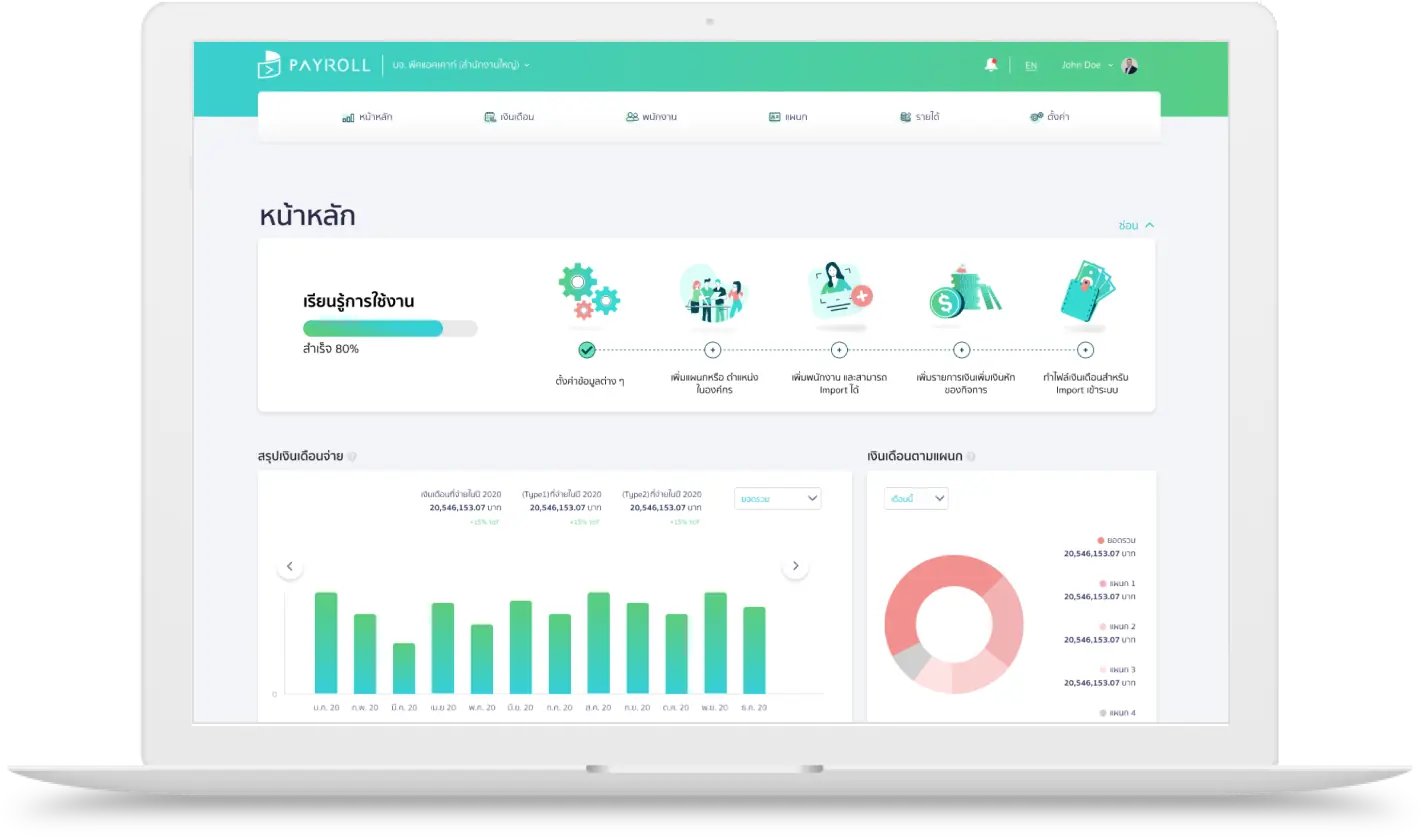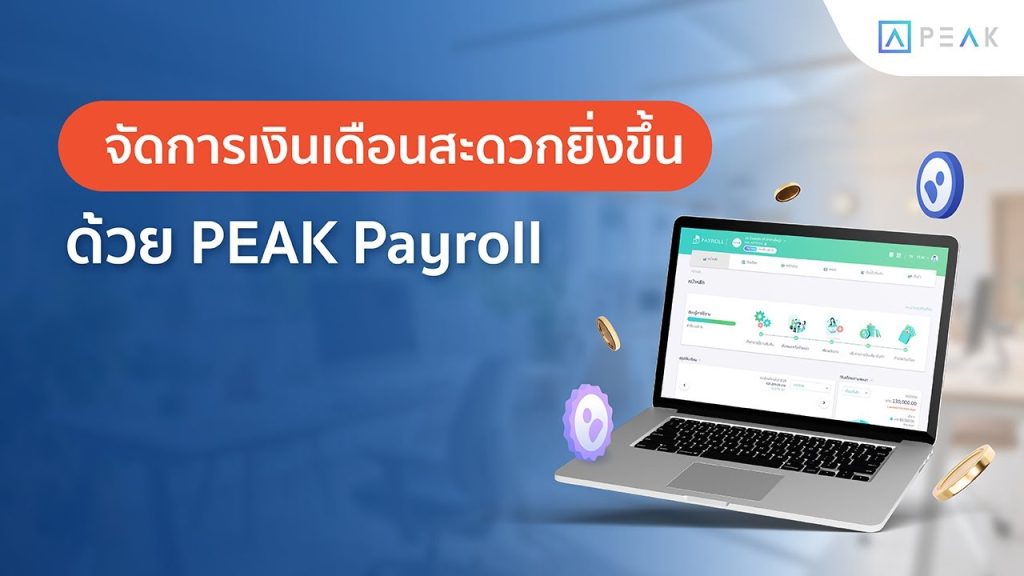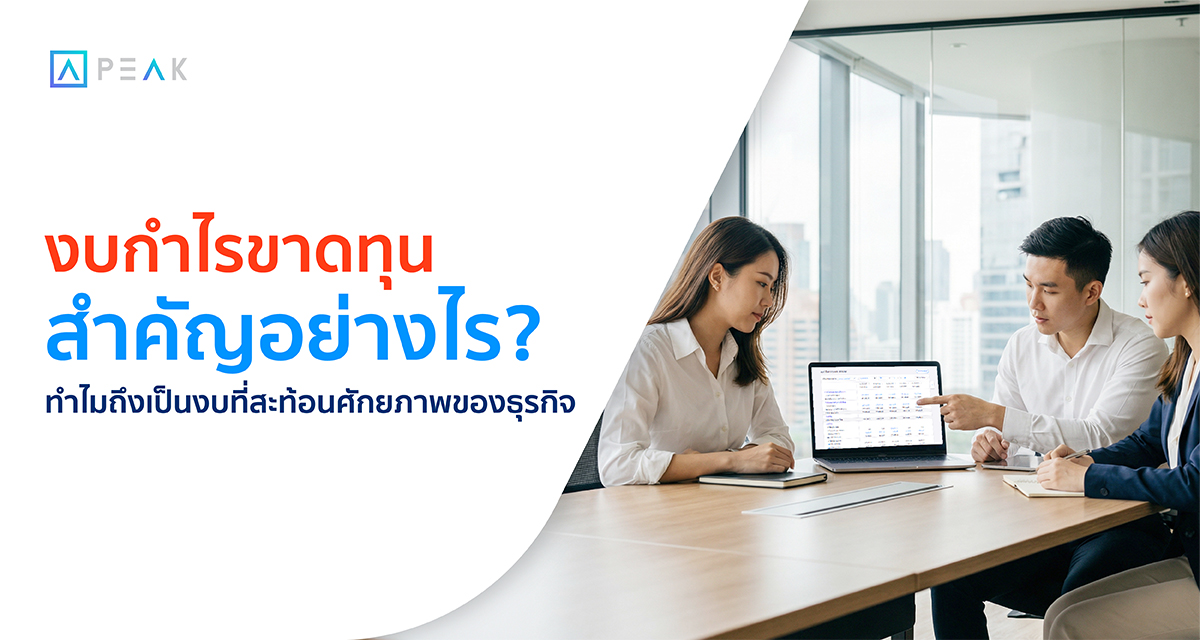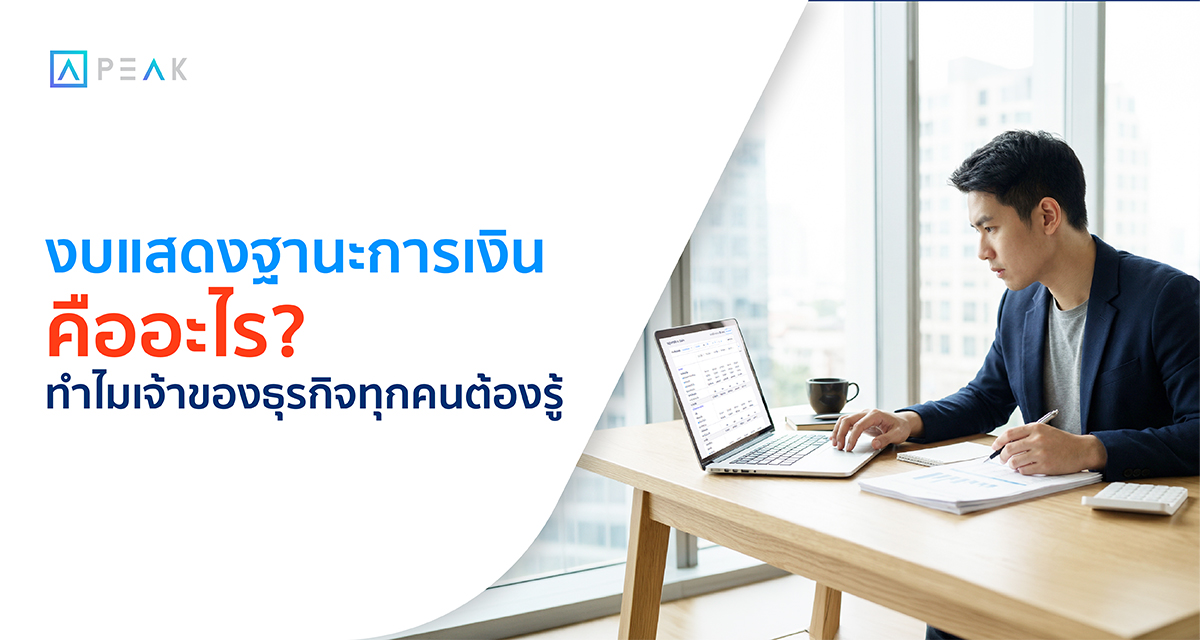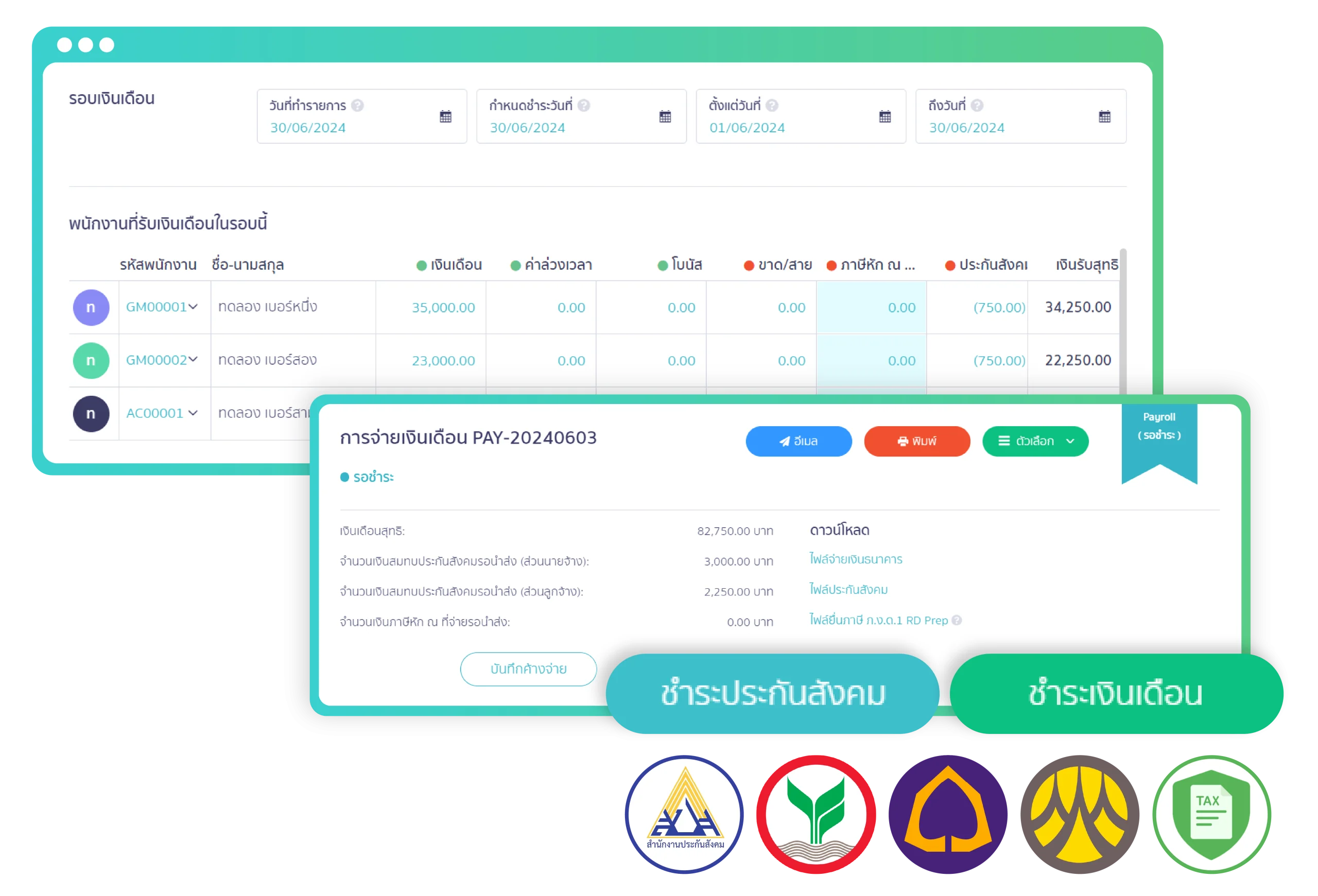
ตัวช่วยผู้ประกอบการ โปรแกรมเงินเดือนออนไลน์ ทำเงินเดือนพนักงานเป็นระบบ รองรับทุกการเติบโต
โปรแกรมคำนวณเงินเดือนออนไลน์ PEAK Payroll เป็นเครื่องมือที่ช่วยในการจัดการงานบริหารบุคคลในส่วนของเงินเดือนและค่าจ้างหรือผลตอบแทนของ พนักงาน ตั้งแต่ขั้นตอนการนำเข้าข้อมูล การกำหนดสิทธิการเข้าถึงข้อมูลสำหรับ ผู้ดูแลระบบและผู้ใช้งาน การคำนวณเงินเดือนและภาษีไปจนถึงขั้นตอนการจ่าย เงินเดือนและออกรายงานหรือสลิปเงินเดือนต่างๆ ที่เกี่ยวข้อง
30,000
บริษัท
วางใจใช้งาน PEAK
1,400
พันธมิตร
PEAK Family Partner
4
ล้านธุรกรรม/เดือน
ธุรกรรมบน PEAK ต่อเดือน
40,000
ล้าน บาท/เดือน
มูลค่ารายการค้าต่อเดือน
จุดเด่นและฟังก์ชันของ PEAK Payroll โปรแกรมเงินเดือนออนไลน์ที่ใช้งานง่ายที่สุด

สลิปเงินเดือน
สร้างง่ายเพียง 3 ขั้นตอน
ส่งให้พนักงานอัตโนมัติและขอสลิปเงินเดือนเมื่อไหร่ก็ได้

ยื่นประกันสังคมออนไลน์
สร้างไฟล์พร้อมยื่นประกันสังคม
สามารถนำไปยื่นในระบบ SSO e-service

จ่ายเงินเดือน
ลดของผิดพลาดในการจ่ายเงินเดือนด้วยไฟล์
ประหยัดเวลาในการจ่ายเงินเดือน

บันทึกบัญชีอัตโนมัติ
ลงบัญชีให้อัตโนมัติทุกขั้นตอนในการทำเงินเดือน
ลดเวลาการงานเงินเดือน

คำนวณภาษีเงินได้บุคคลธรรมดา
คำนวณและสร้างภาษีหัก ณ ที่จ่ายได้
สามารถนำข้อมูลไปสร้าง ภ.ง.ด.1, ภ.ง.ด.1ก

สร้างรายการเงินหักหรือเงินได้อย่างอิสระ
สร้างเงินได้พิเศษเพื่อให้ครอบคลุมสวัสดิการ
สร้างเงินหักเพื่อรองรับนโยบาย
PEAK Payroll เหมาะกับใคร?
โปรแกรมเงินเดือนออนไลน์ที่ตอบโจทย์ธุรกิจมากที่สุด

เครื่องมือช่วยบริหารต้นทุนเงินเดือนสำหรับผู้ประกอบการ เจ้าของธุรกิจ SME
เห็นภาพรวมเงินเดือนทั้งหมดของบริษัท ทำให้สามารถวางแผนเงินเดือนได้อย่างมีประสิทธิภาพ

ตัวช่วยจัดการเงินเดือน
สำหรับเจ้าหน้าที่ฝ่ายบุคคลและนักบัญชี
โปรแกรมเงินเดือน ลดความซ้ำซ้อนในการทำงาน ประหยัดเวลา สามารถทำเงินเดือนได้ถูกต้องและรวดเร็ว
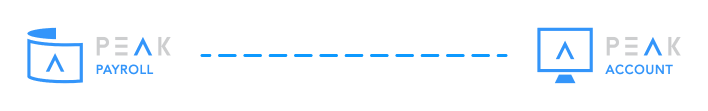
จ่ายเงินเดือนผ่านโปรแกรมเงินเดือน PEAK Payroll เชื่อมต่อโปรแกรมบัญชีอัตโนมัติ
ลดขั้นตอนในการทำงาน ลดข้อผิดพลาด ข้อมูลถูกต้อง แม่นยำ และรวดเร็ว ครบทุกเรื่องบัญชี ภาษี และประกันสังคม จบในที่เดียว

บริหารธุรกิจ บัญชี การเงิน
และจัดการเงินเดือนได้ครบวงจร
เริ่มต้นเพียง 1,200 บาท/เดือน
คำถามที่พบบ่อยเกี่ยวกับโปรแกรมเงินเดือนออนไลน์ PEAK Payroll
สามารถทำได้ซึ่งบนโปรแกรมเงินเดือน (PEAK Payroll) สามารถสร้างได้ทั้งแบบภาษีรายเดือนและรายปี
โดยแยกเป็น 2 ประเภทดังนี้
- ภ.ง.ด 1 เมื่อมีการบันทึกจ่ายเงินเดือน PAY โปรแกรมเงินเดือน (PEAK Payroll) จะสร้างไฟล์ให้อัตโนมัติสำหรับการใช้โอนย้ายบน RD Prep และนำส่งข้อมูลให้กับทางกรมสรรพากรได้
- ภ.ง.ด 1ก เมื่อมีการสร้างสรุปจ่ายเงินเดือนประจำปีใน ระบบโปรแกรมเงินเดือน (PEAK Payroll) จึงดึงข้อมูลจากการจ่ายเงินเดือนในแต่ละเดือนของปีนั้นๆมารวมคำนวณเงินได้ และคิดภาษีรวมทั้งปีให้ ซึ่งง่ายต่อการนำการนำข้อมูลไปยื่นภาษีต่อ
เมื่อใช้โปรแกรมเงินเดือน (PEAK Payroll) เพื่อสร้างข้อมูลเงินเดือน และการชำระเงินเดือน คุณไม่จำเป็นต้องทำการบันทึกค่าใช้จ่ายเพิ่มเติมอีกครั้ง เนื่องจากระบบจะทำการบันทึกบัญชีให้โดยอัตโนมัติในรูปแบบของเอกสารบันทึกรายจ่าย EXP ซึ่งโปรแกรมเงินเดือน (PEAK Payroll) จะช่วยประหยัดเวลาและลดความผิดพลาดในกระบวนการบัญชีของคุณได้อย่างมีประสิทธิภาพ
สำหรับการคำนวณยอดการจ่ายประกันสังคม โปรแกรมเงินเดือน (PEAK Payroll) สามารถตั้งค่าคำนวณได้แบบทั้งกิจการและลงลึกได้ทั้งแบบรายพนักงานในบริษัท
ซึ่งการตั้งค่าประกันสังคมสามารถตั้งค่าได้ทั้งฝั่งอัตราเงินสมทบส่วนของนายจ้าง และ อัตราเงินสมทบส่วนของลูกจ้างเพื่อให้การจ่ายประกันสังคมในแต่ละเดือนเป็นเรื่องง่ายและสะดวกต่อการทำงาน
และที่เป็นจุดเด่นโปรแกรมเงินเดือน (PEAK Payroll) สามารถสร้างไฟล์ประกันสังคมเพื่อนำไปอัปโหลดบนเว็บไซต์ประกันสังคม เพื่อทำจ่ายประกันสังคมได้ด้วย
อ่าน สำหรับวิธีการใช้งานฟังก์ชันเกี่ยวกับประกันสังคม เพิ่มเติมที่นี่
อ่าน วิธีการสร้างไฟล์ประกันสังคมเพื่อนำไปจ่ายบนเว็บไซต์ประกันสังคม เพิ่มเติมที่นี่
สามารถทำได้ โดยจะออกสลิปเงินเดือนและสามารถกดส่งสลิปเงินเดือนทาง Email ให้กับพนักงานในบริษัทได้เมื่อมีการบันทึกจ่ายเงินเดือน บนโปรแกรมเงินเดือน (PEAK Payroll)
อ่าน คู่มือการออกสลิปเงินเดือน เพิ่มเติมนี่ที่
อ่าน คู่มือการส่งสลิปเงินเดือนทาง Email เพิ่มเติมที่นี่