
PEAK with the new function designed to enhance efficiency
✨ 1. Strengthen data security with a 6-digit PIN to protect important information in PEAK
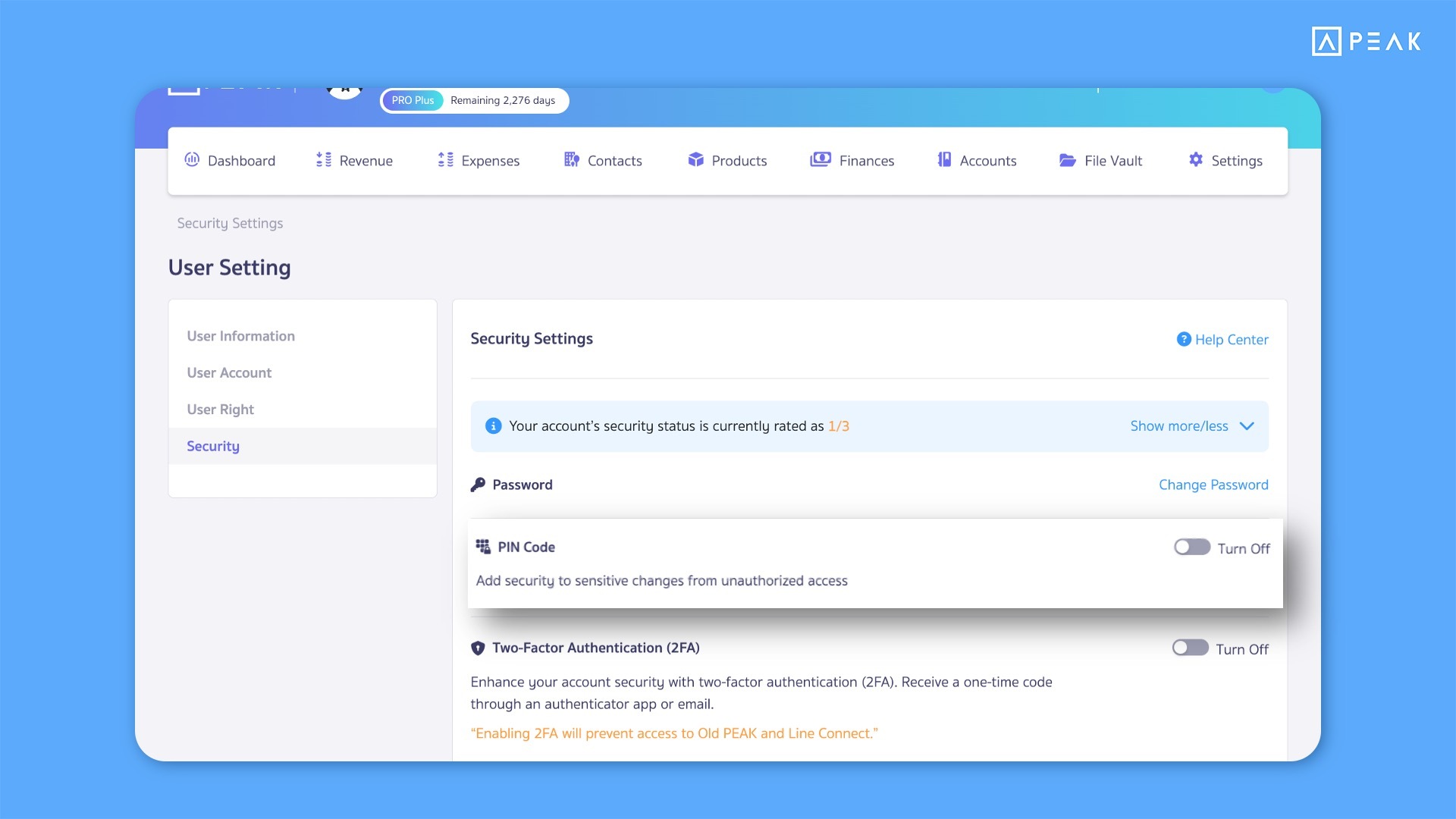
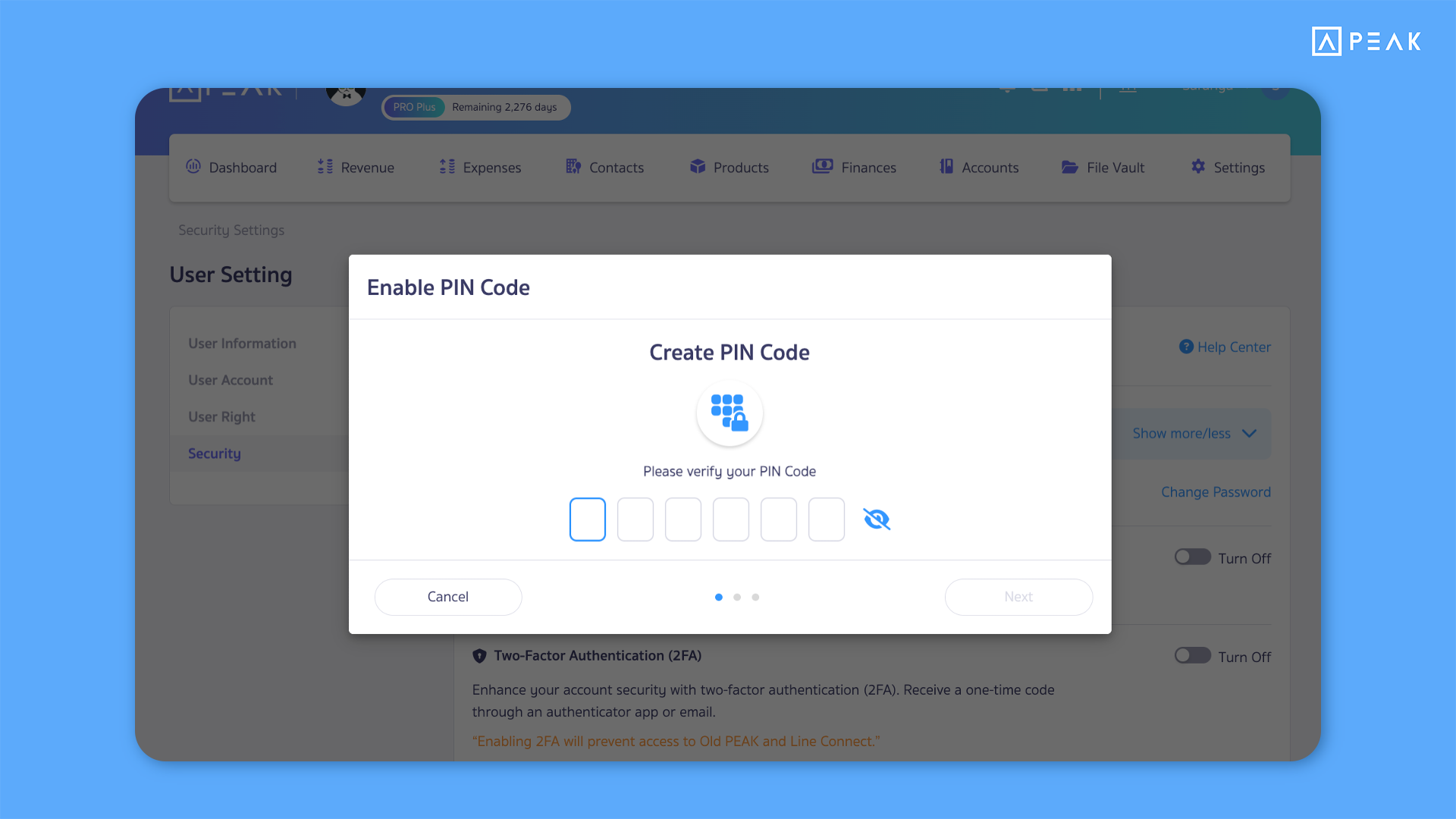
🧑💼 Suitable for: All PEAK users
🎯 Highlight: A new 6-digit PIN security layer has been added to protect data and prevent unauthorized access. Users will be required to enter a PIN before saving important information. PIN settings can be configured in personal settings, and the system will apply PIN protection in the following menus:
- Settings: Personal info, business info, user management, document settings, payment channels, and external API/payment gateway integrations
- Finance menu: Add/edit payment channels
- Documents: Receive/payments
- Contacts: Add advanced partner bank info and import contacts
- PEAK Payroll: Employee menu
- PEAK TAX: Personal and business info settings
📌 Notes:
- Once PIN is enabled, it cannot be disabled.
- After 5 incorrect attempts, the system will redirect to the login page.
- If you forget your PIN, please contact our support team by calling 1485 and pressing 3 for identity verification and PIN reset assistance.
✨ 2. New Product Requisition feature in the Products menu for better stock control
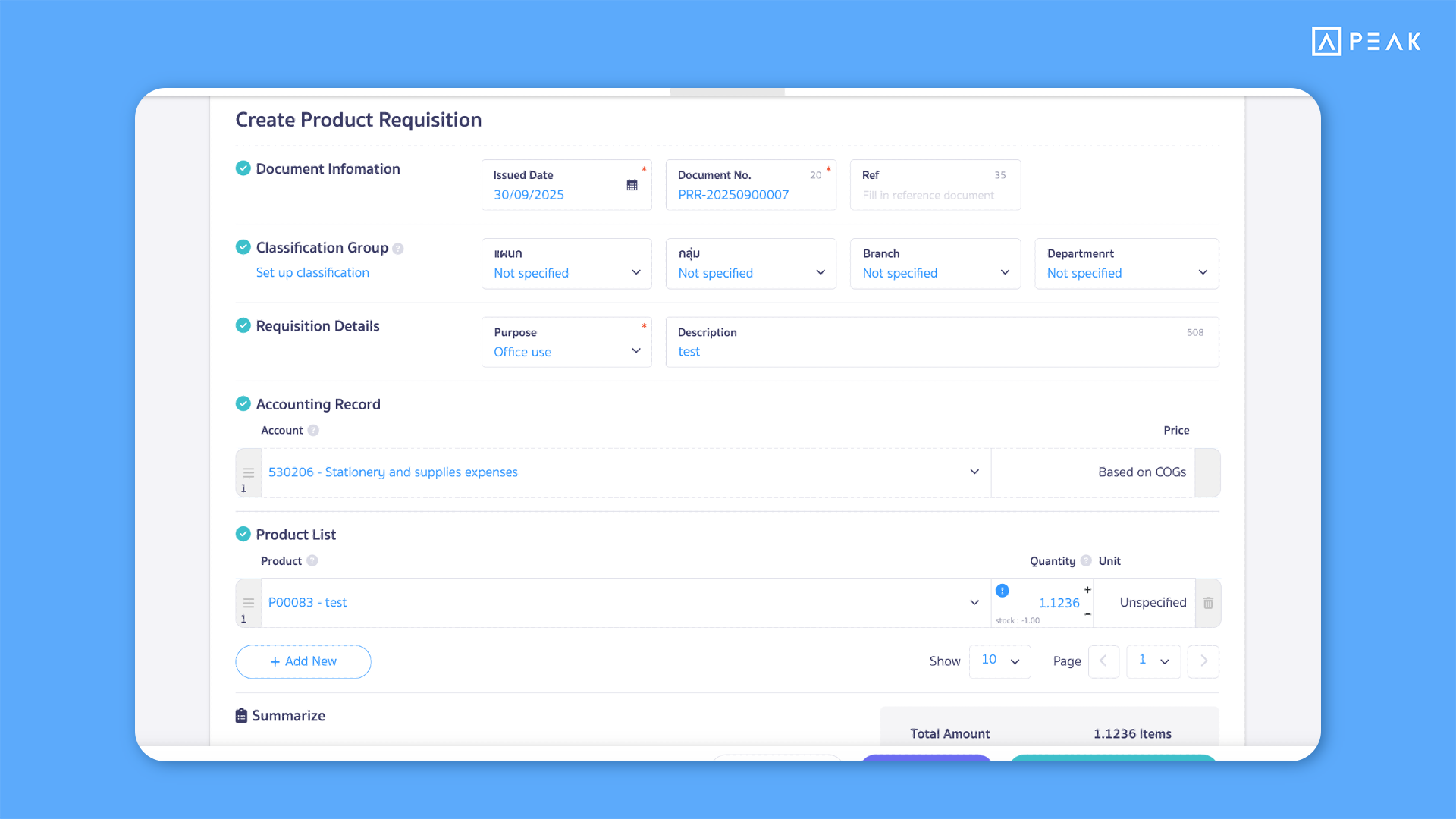
🧑💼Suitable for: Service and trading (B2B) businesses in all packages
🎯Highlight: A new product requisition function is now available in the Products menu for internal stock usage, such as marketing giveaways or damaged items. The system automatically records both accounting entries and stock movements, enabling more accurate and organized stock control.
📌 Note: For Free and Basic packages, product requisition can be issued, but no accounting entries will be created.
Example product requisition
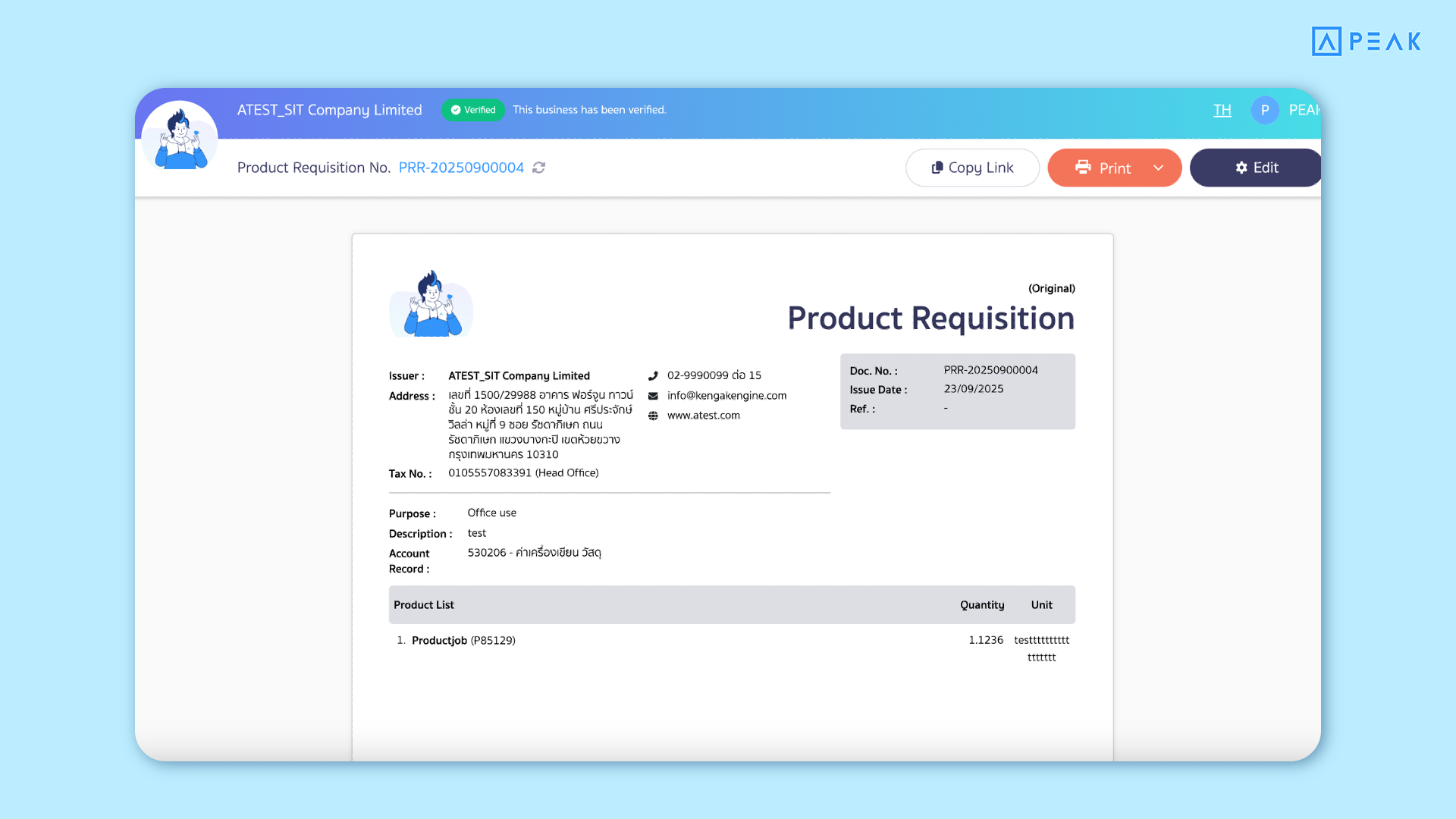
✨ 3. Improved product movement page for easier stock lookup
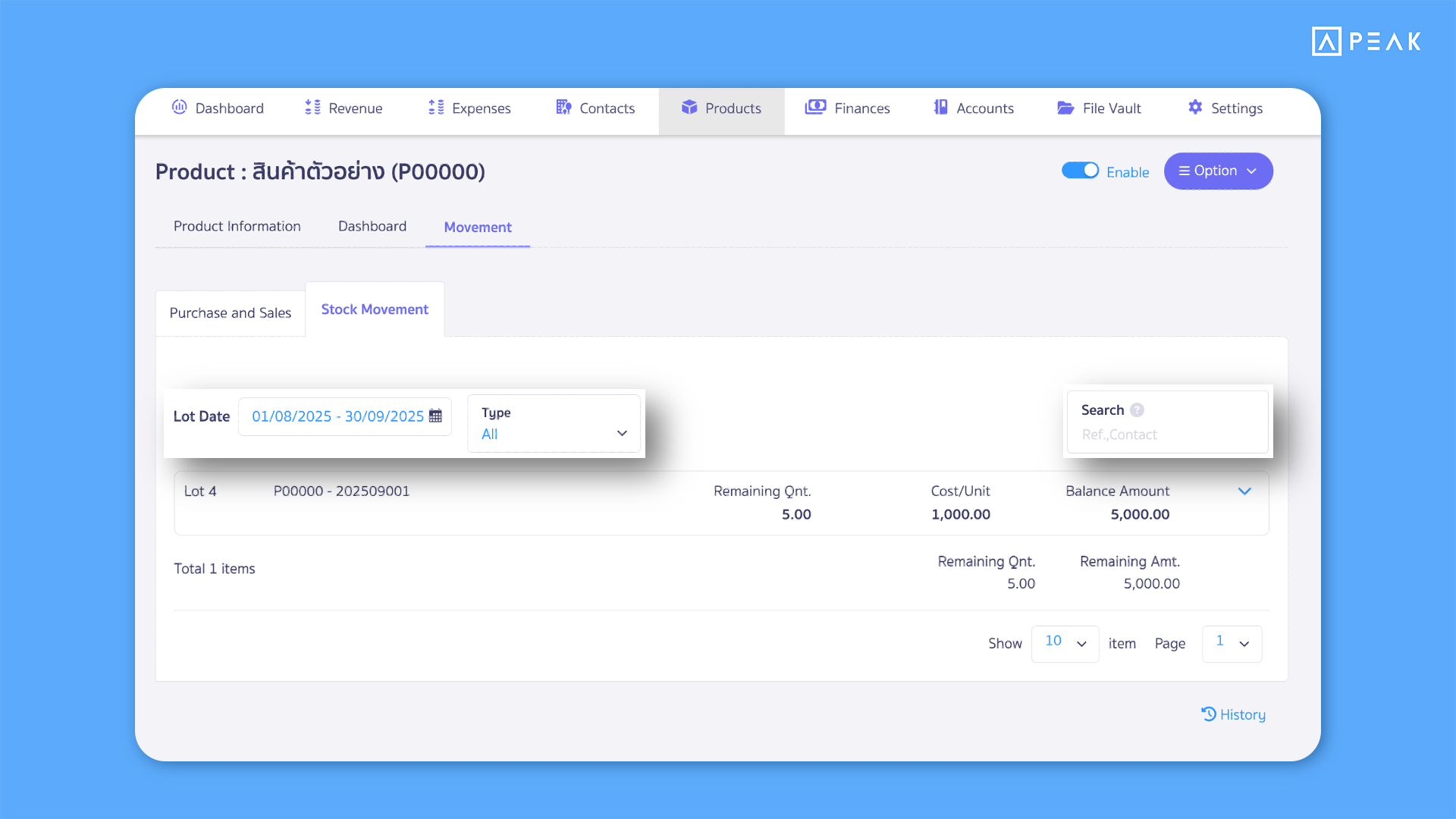
🧑💼 Suitable for: All businesses tracking stock by lot
🎯 Highlight: The product movement page has been enhanced to make stock monitoring faster and more accurate, including:
- New search fields: Document references and contacts
- Date filter: Search lots by purchase date
- Item type filter: Remaining lots, expired lots, and all lots
📌 Note: Default lot date range is set to “last month – this month.
✨ 4. Faster and clearer bank reconcile with new columns and multi-select
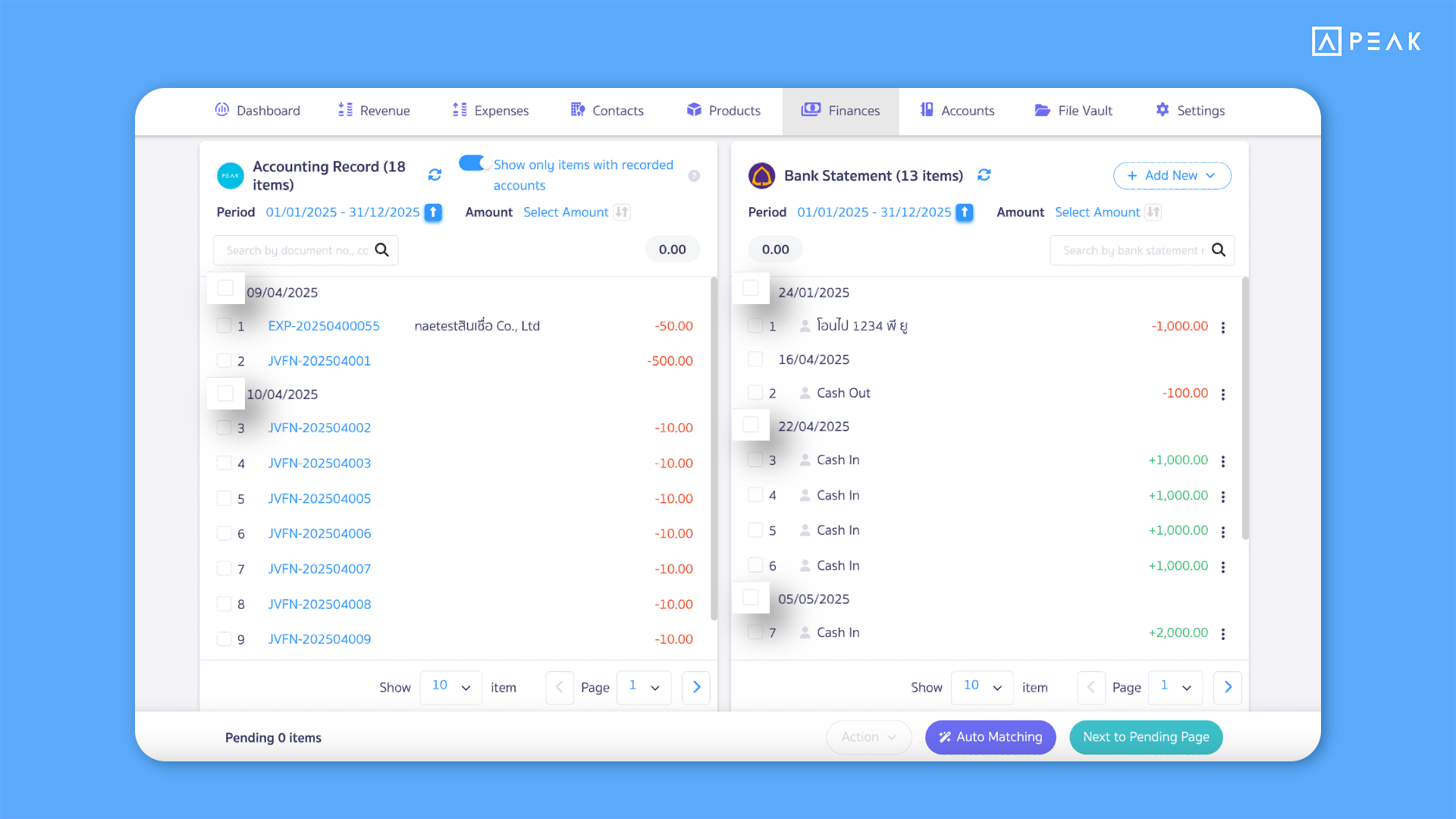
🧑💼 Suitable for: Accountants using the bank reconcile function
🎯 Highlight: Column widths for amounts on the reconcile page have been adjusted for clearer visibility. Users can now also select multiple items at once, saving time and improving accuracy when matching balances.
✨ 5. System now remembers default date ranges for documents and journals even after refresh
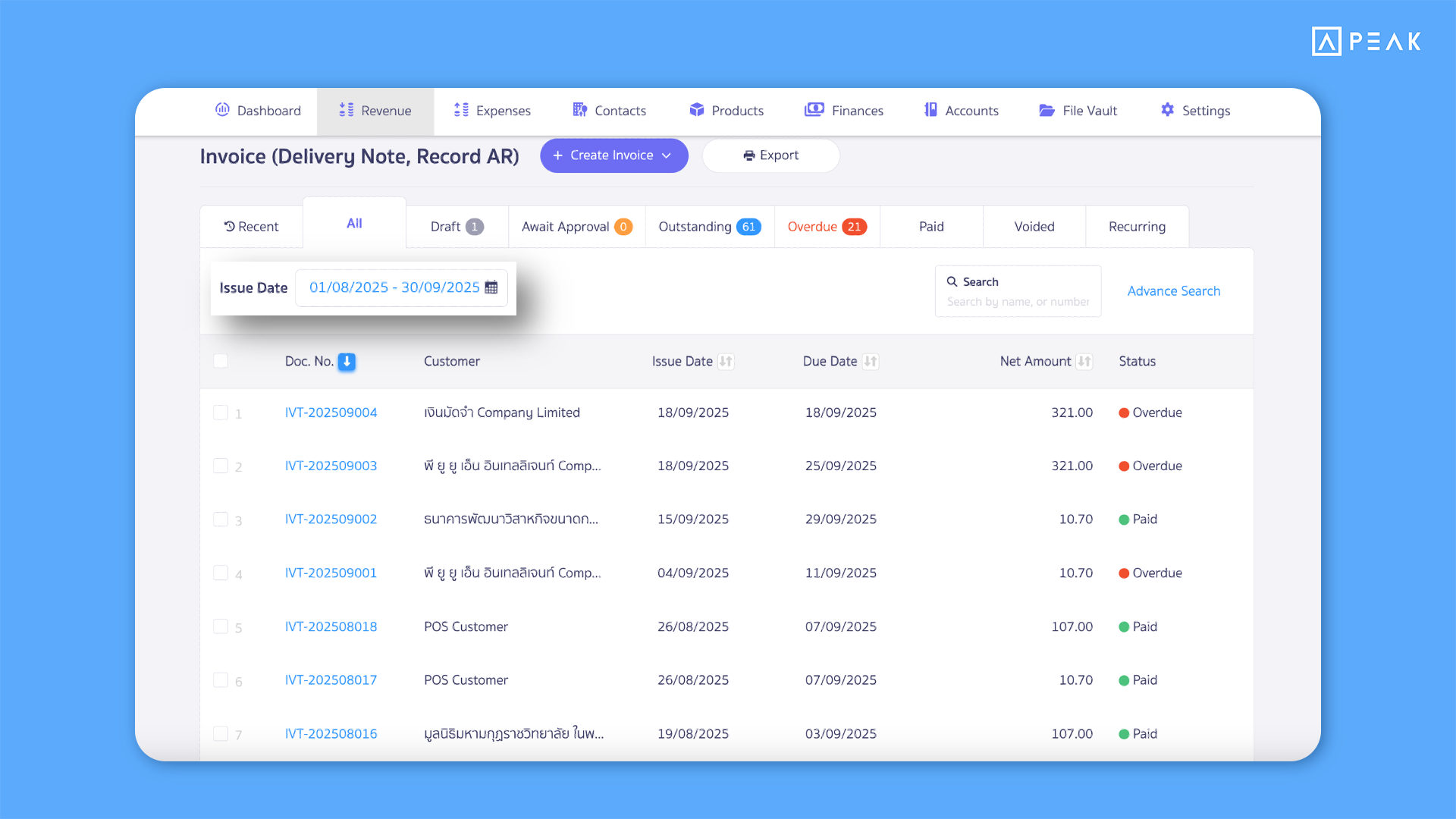
🧑💼 Suitable for: All businesses
🎯 Highlight: When users adjust date ranges for document or journal views, the system now remembers the selected period even after refreshing or logging back in. Default date range is set to “last month – this month,” ensuring smoother, more consistent financial review.
