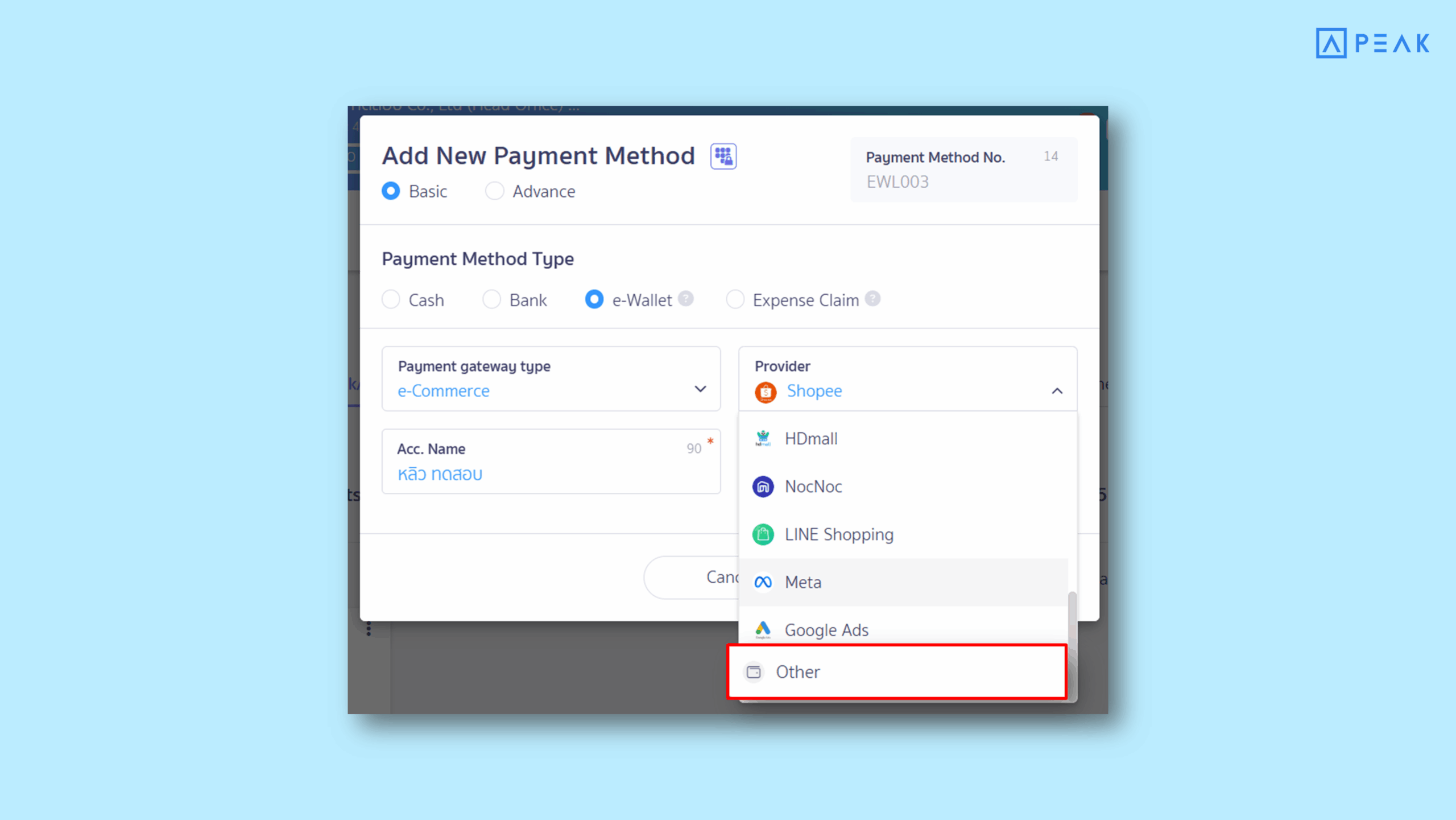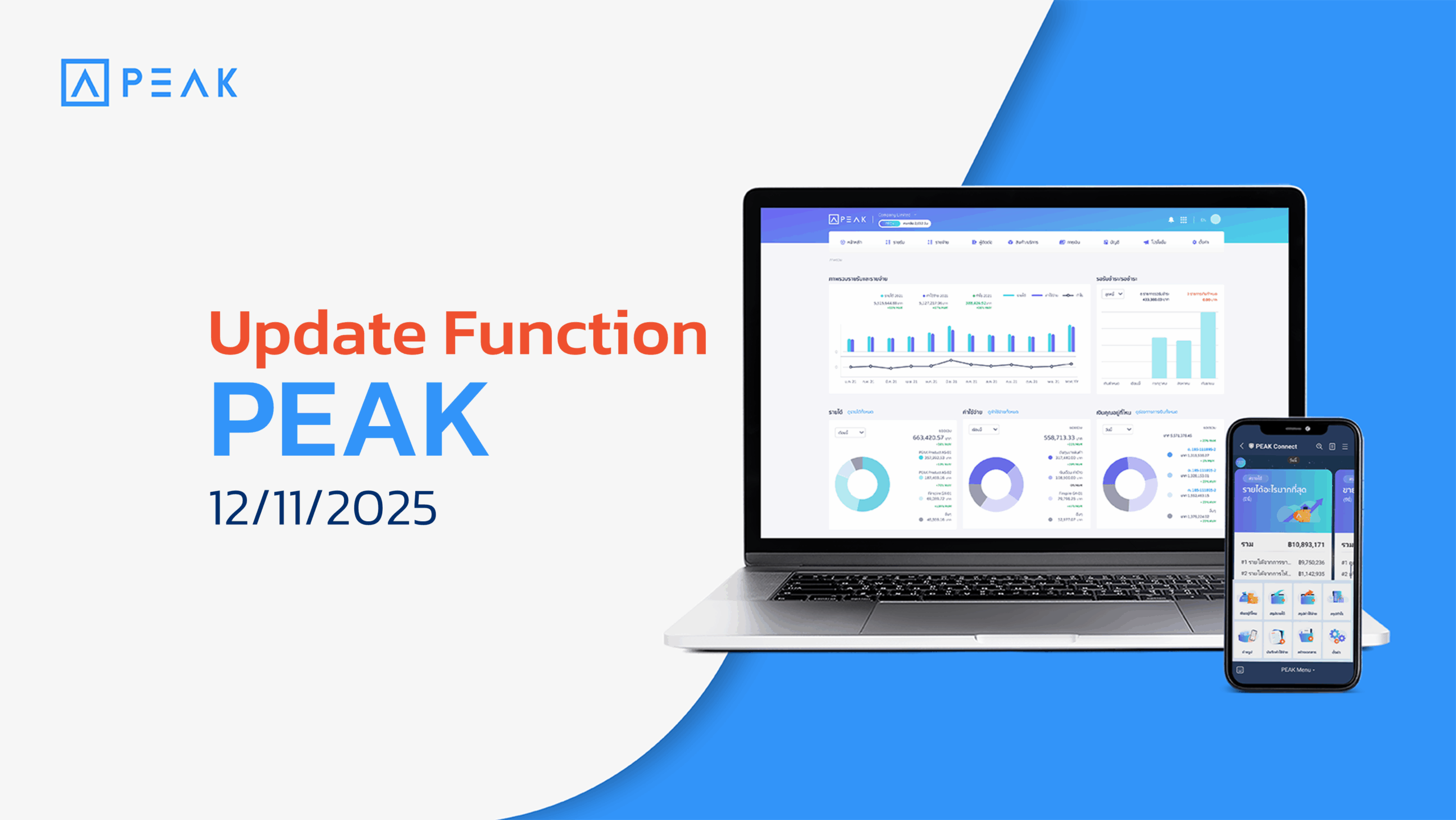
PEAK with the new function designed to enhance efficiency.
1. Redesigned reference document selection page — choose and create documents more easily
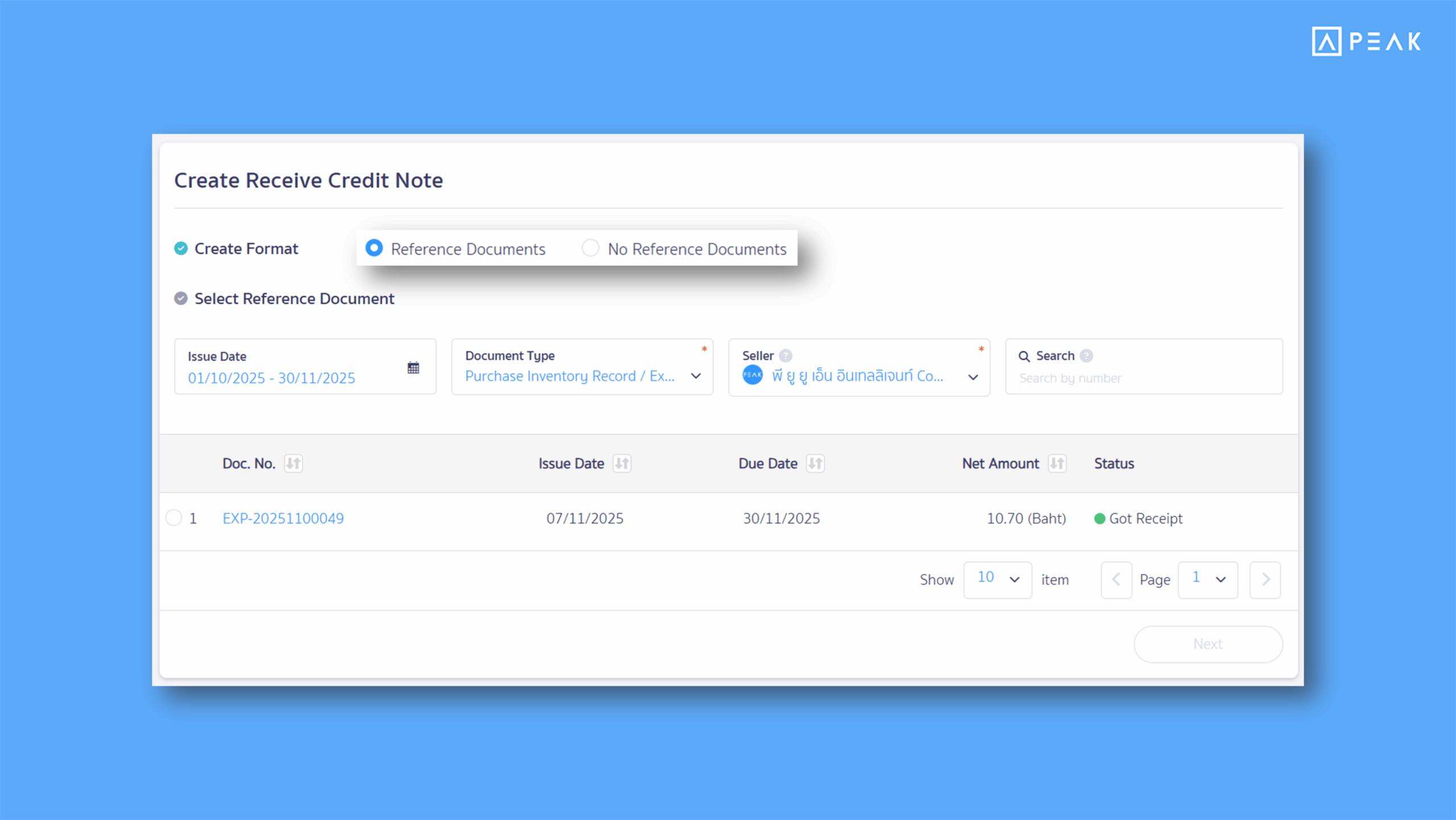
Suitable for: Users who often create new documents and need to select reference documents conveniently.
Highlight: The system now includes a “reference selection page” before entering the document creation screen. Instead of choosing from a dropdown, users can now select from a table view of available reference documents, making it easier and faster.
This improvement applies to:
- Sales Tax Invoice
- Credit Note
- Debit Note
- Billing Note
- Receive Credit Note
- Receive Debit Note
- Combined Payment Note
- Goods Receipt (Premium package only)
- Invoice Receipt (Premium package only)
2. Added toggle button to enable/disable inactive financial channels
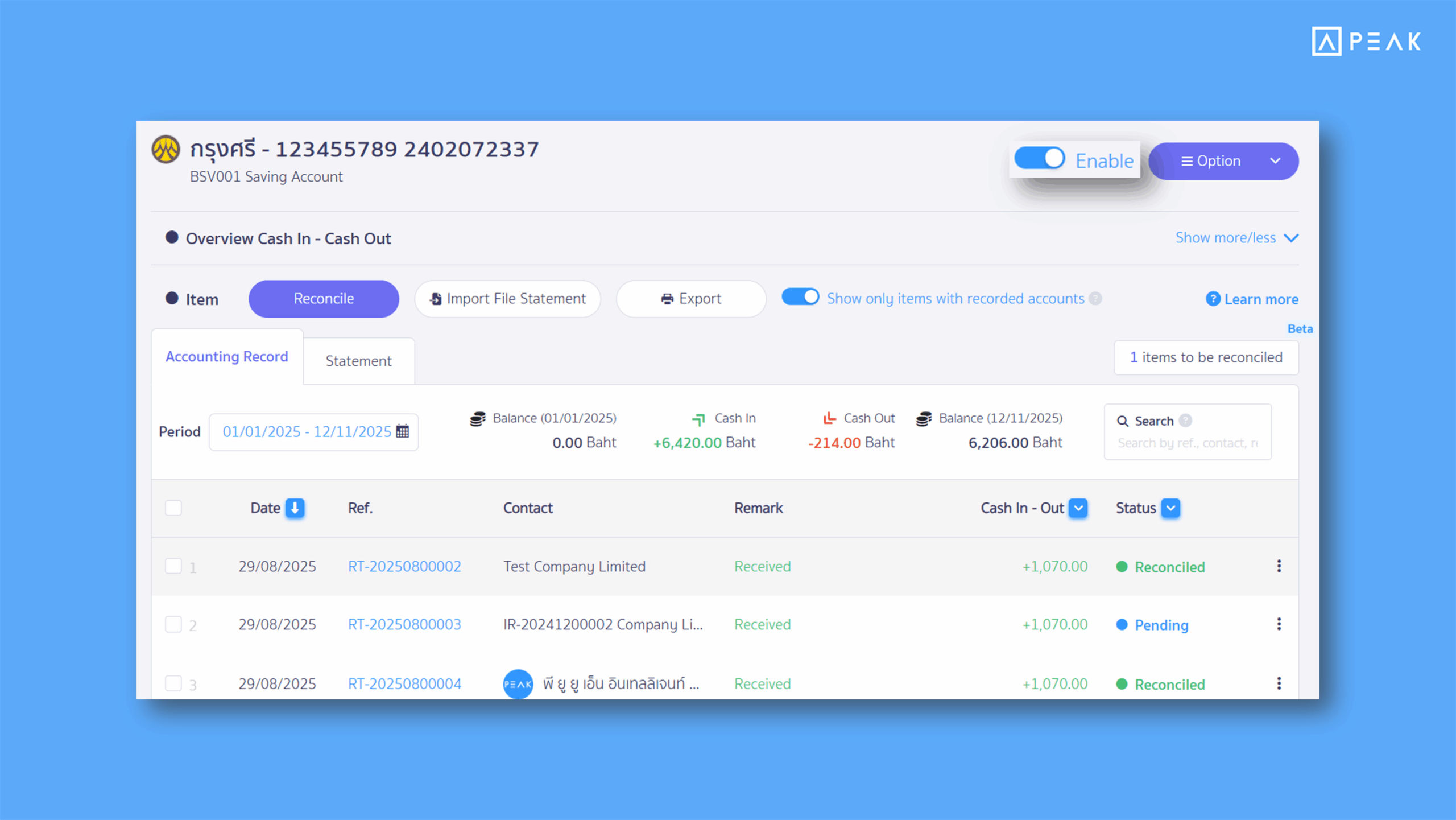
Suitable for: Users who want to deactivate unused financial channels.
Highlight: You can now turn financial channels disabled or enabled directly from the Financial Channels page. The system also logs all changes automatically — keeping your finance setup neat and organized while reducing confusion.
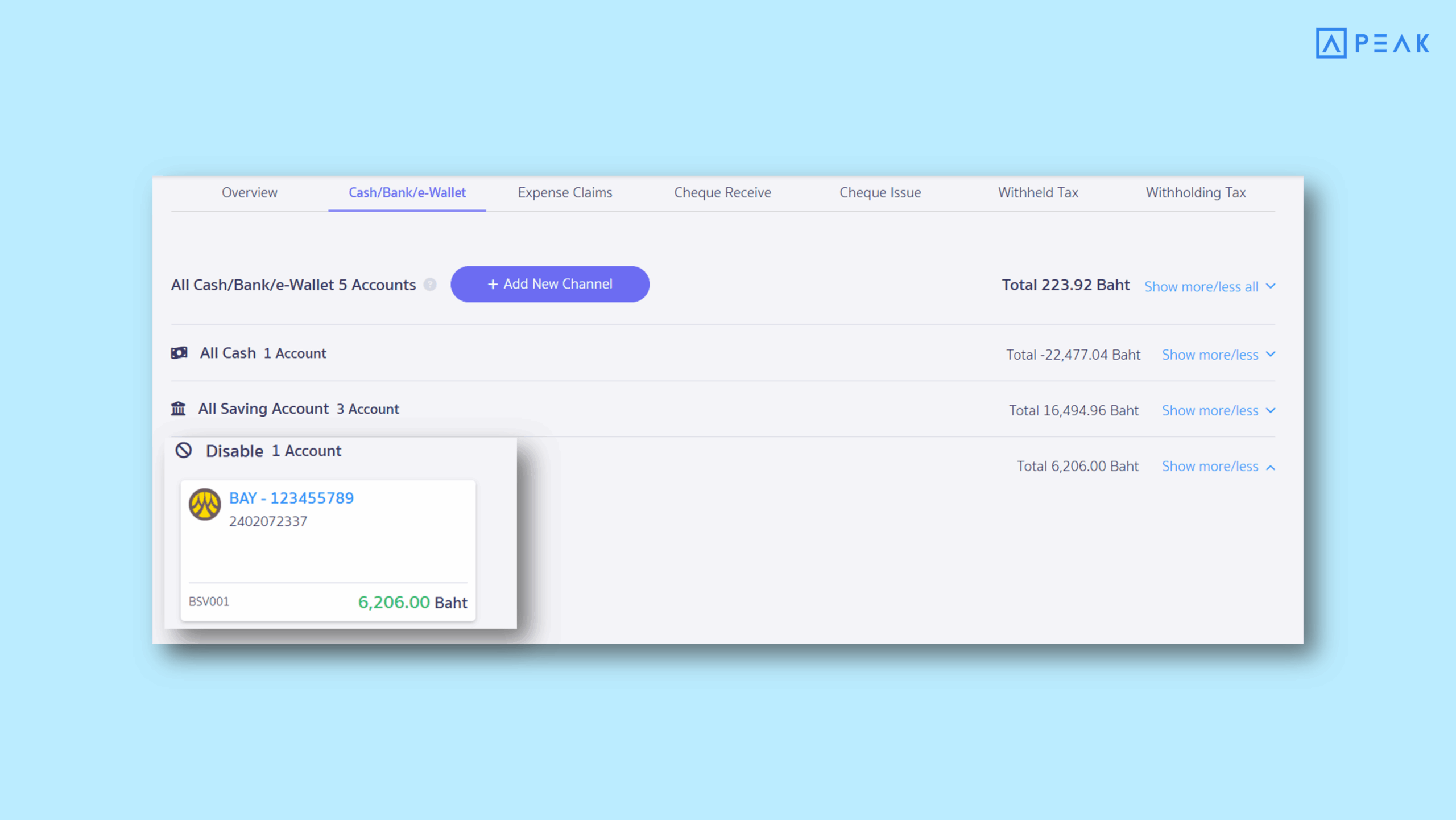
3. Added “Tax Period” field in Add Tax invoice menu — for more accurate tax management
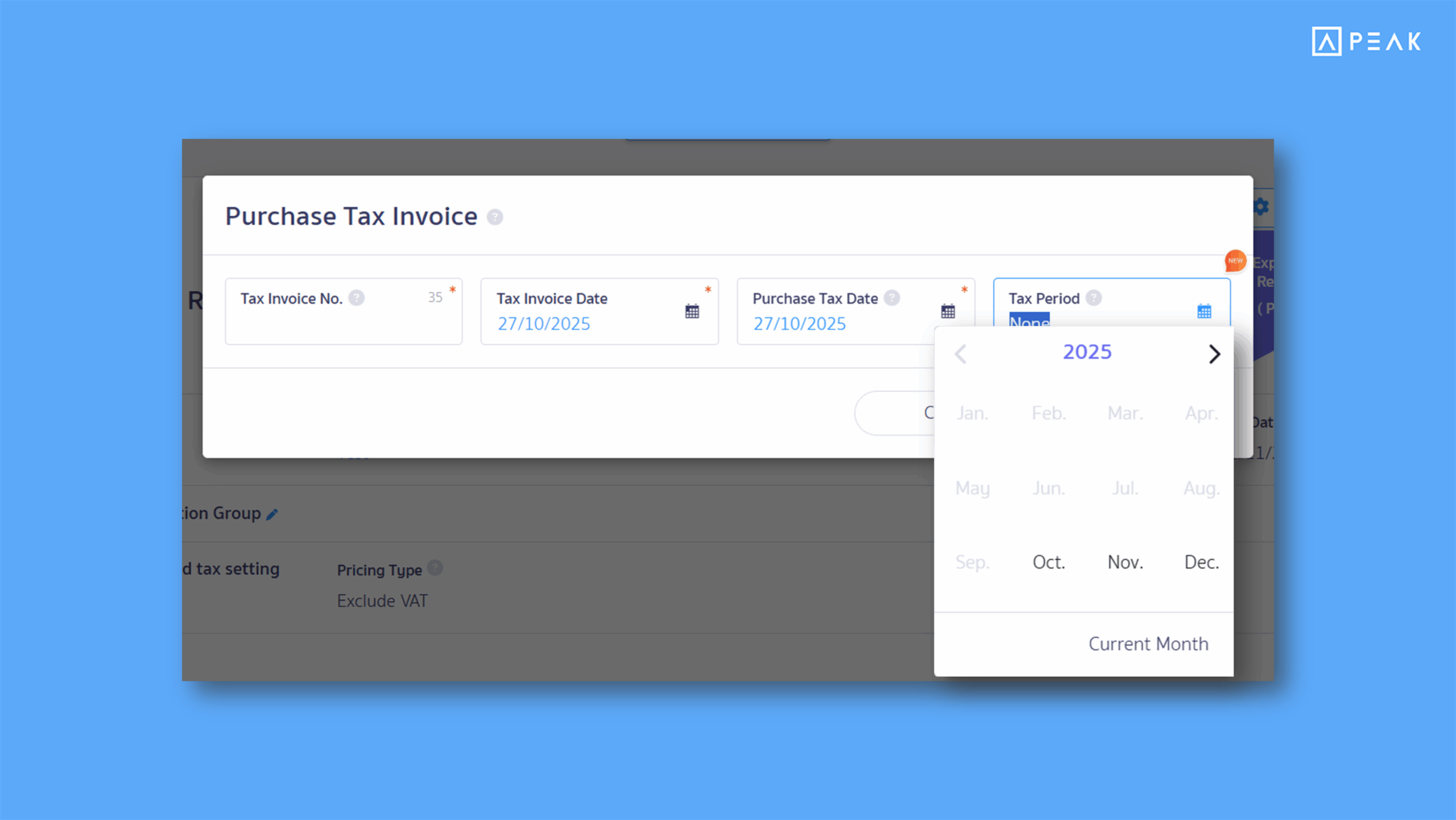
Suitable for: PEAK TAX users.
Highlight: A new “Tax Period” field has been added to the Purchase Tax Invoice section. This data will appear in both PEAK Account and PEAK TAX systems. Users can filter and review tax invoices assigned to specific tax periods in the report section, making it easier to prepare and file taxes accurately.
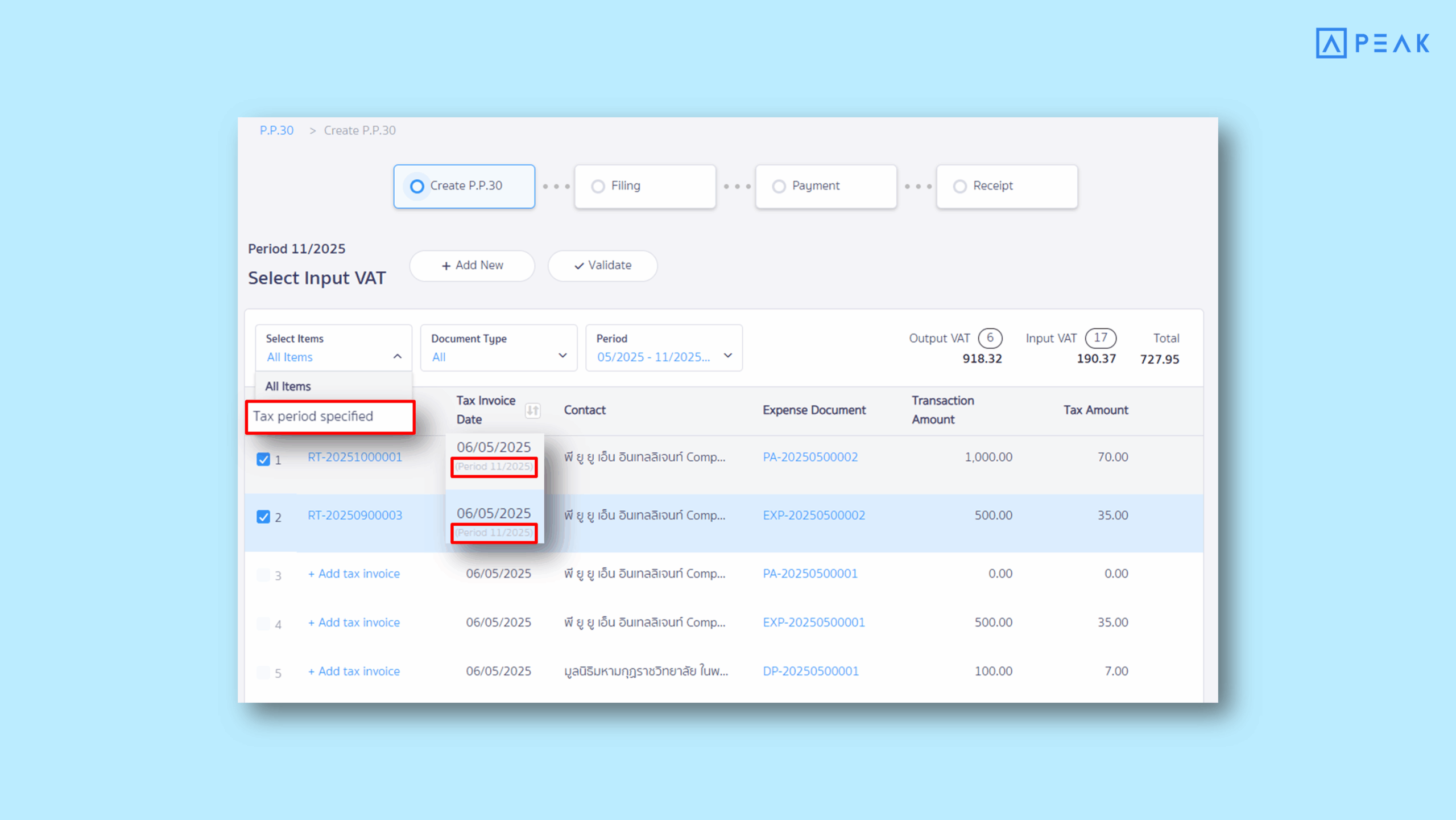
4. Added “Purchase Tax Date” column for document import
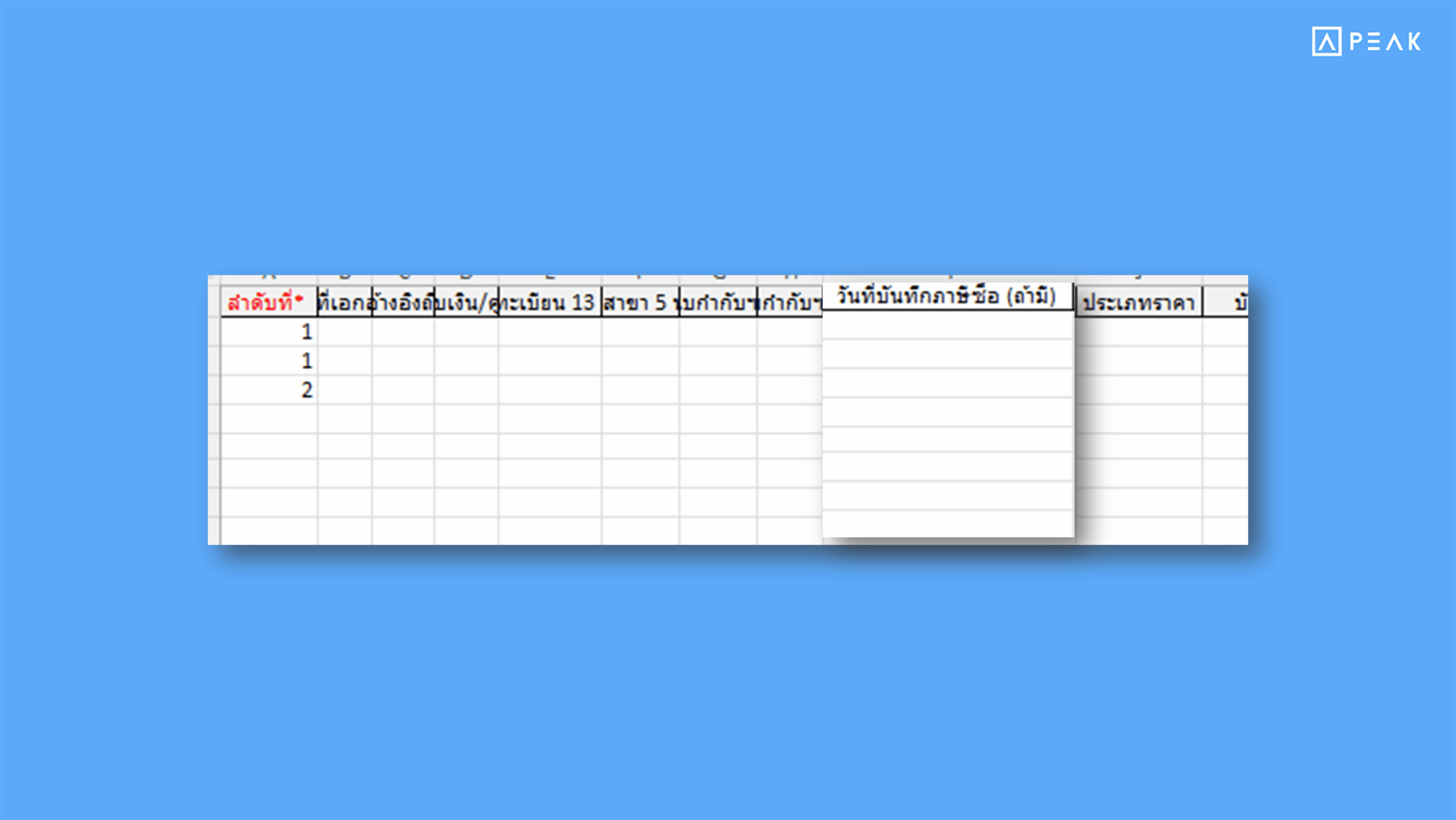
Suitable for: Users with PRO Plus package and above
Highlight: A new column allows users to specify the purchase tax date when importing Expense Record and Purchase Inventory Record files, ensuring accurate tax recognition by accounting period.
5. Added “Add Role” button on the Add New User page — faster permission setup in one place
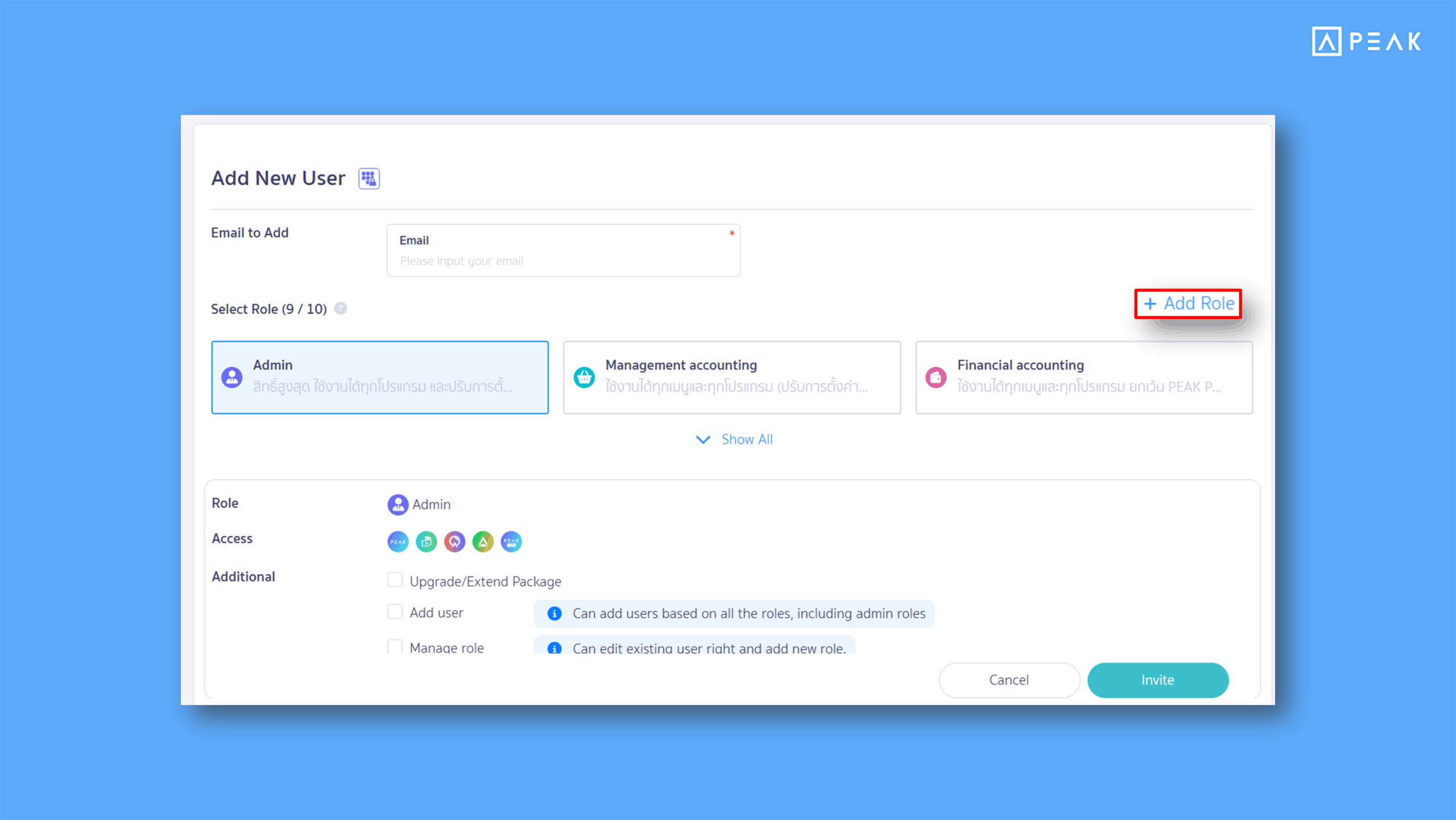
Suitable for: Users who manage multiple user access levels.
Highlight: You can now Add Role directly from the Add New User page — no more switching between multiple screens.
6. Redesigned the date range selector in financial statements — simpler, cleaner, and easier to use
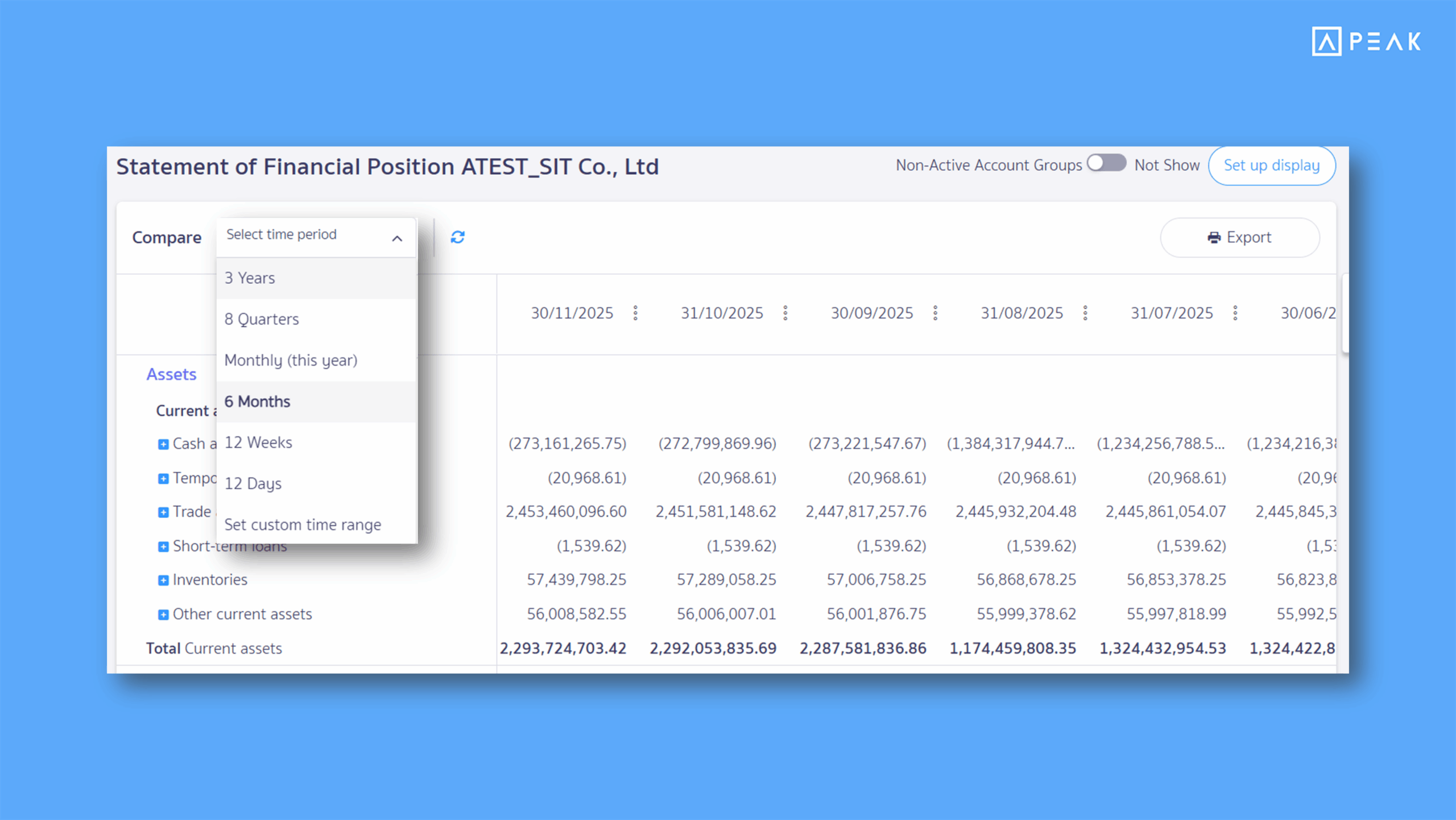
Suitable for: Accountants who regularly view financial statements.
Highlight: The time period selector for Statement of Financial Position, Income Statement, and Cash Flow Statement is now redesigned for a smoother experience — allowing users to choose reporting periods with just one click.
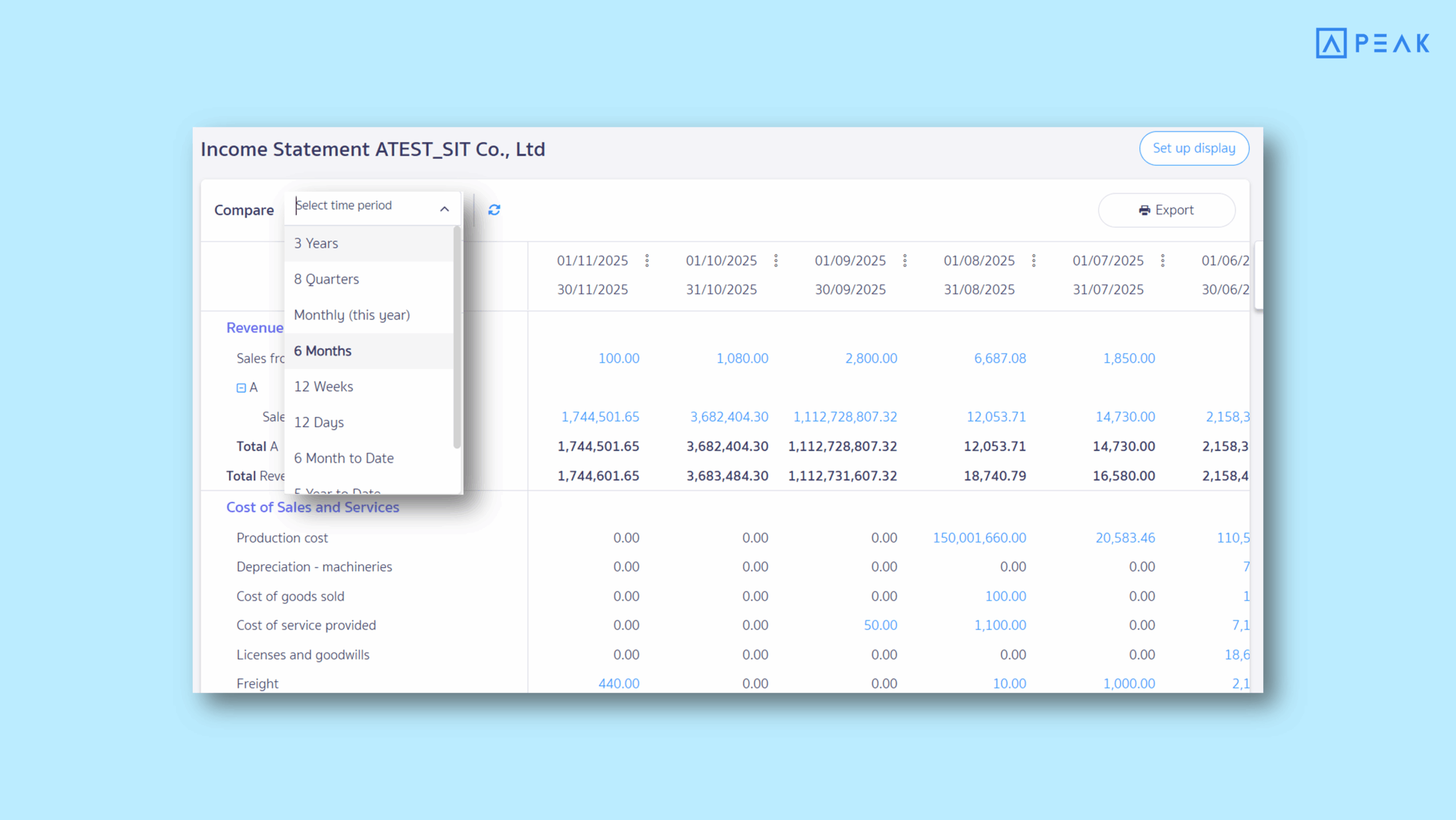
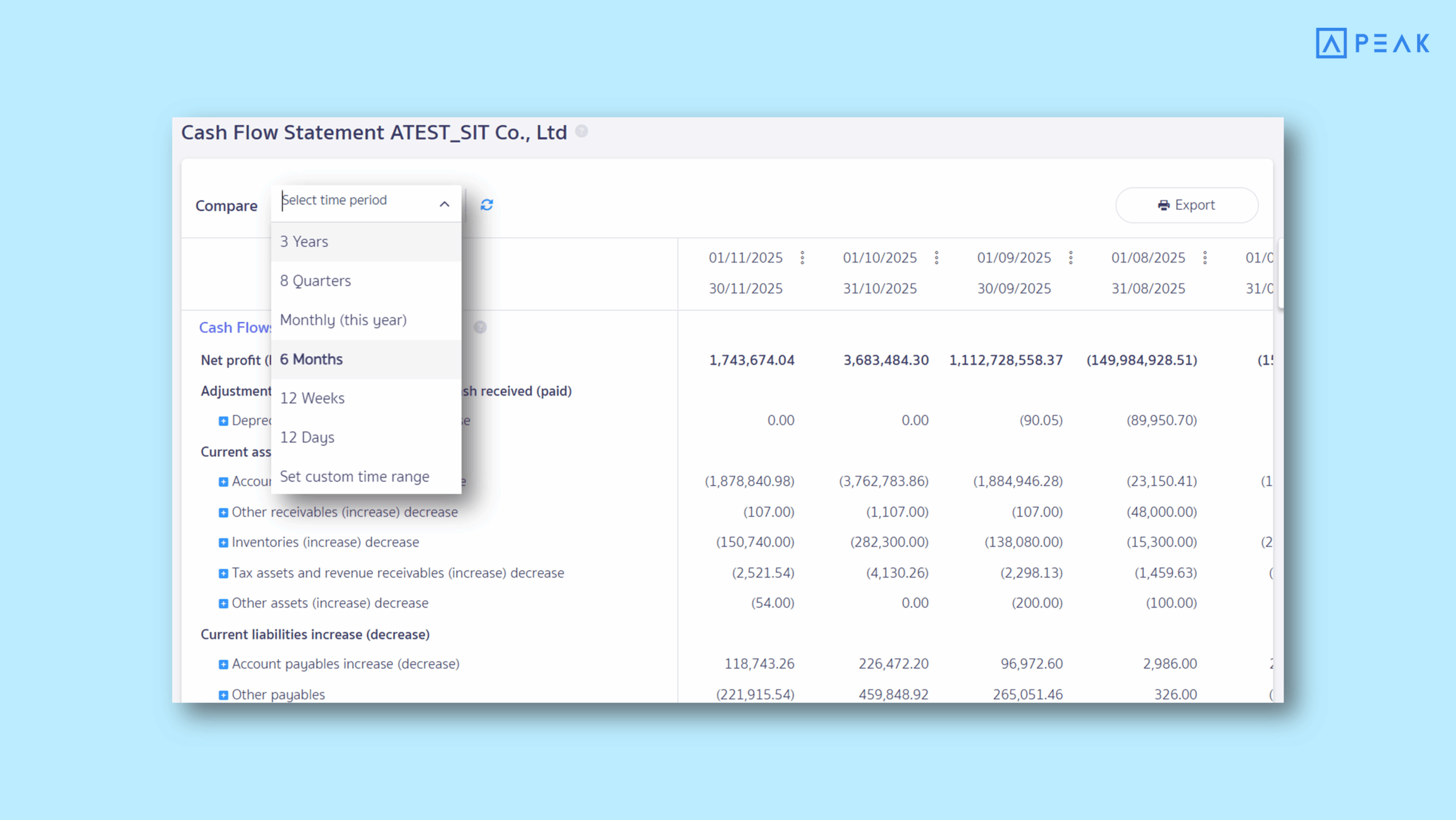
7. Added “Other” option for e-Wallet channels in the Finance menu
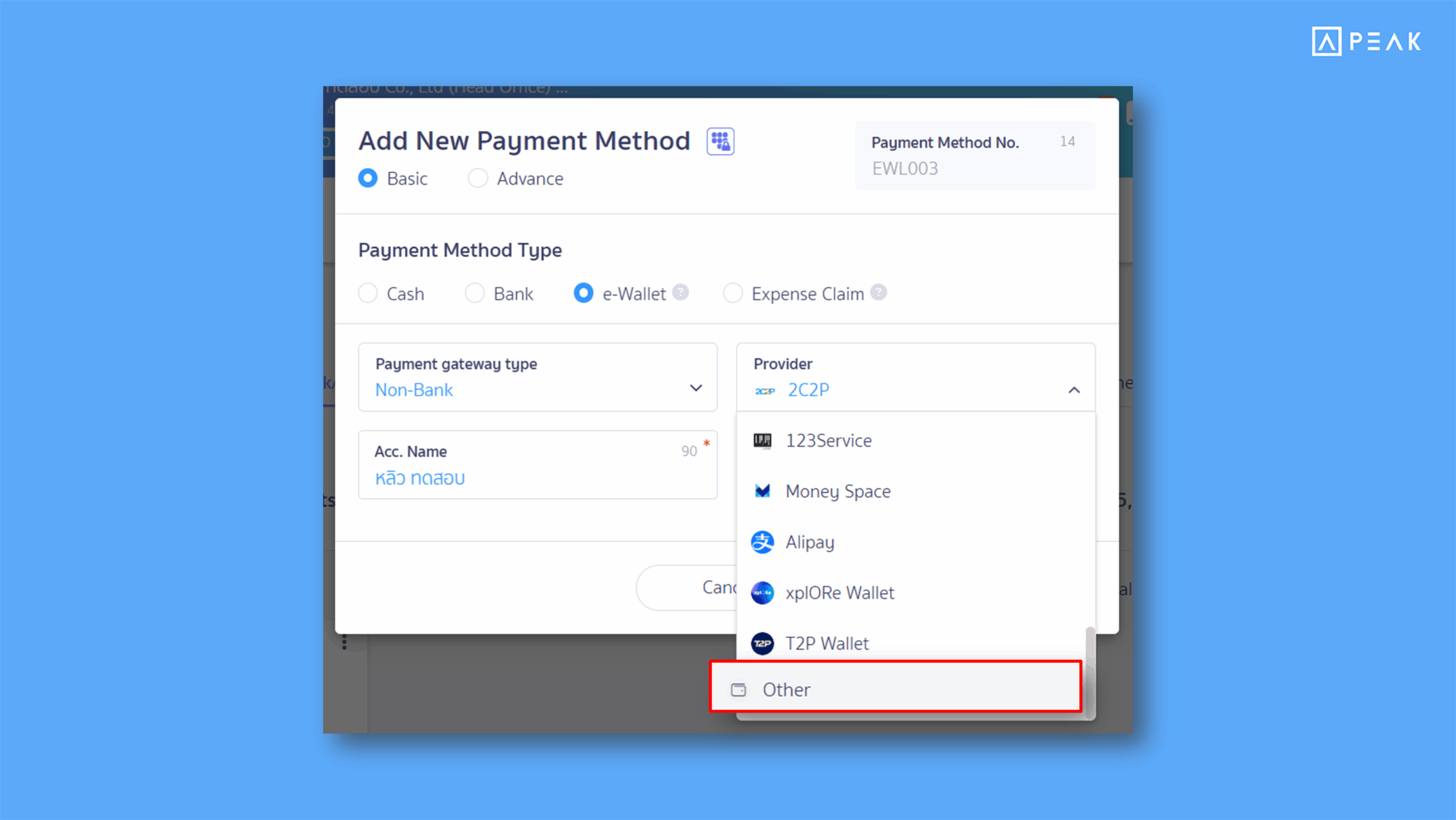
Suitable for: Users who manage various payment channels.
Highlight: The e-Wallet menu now includes an “Other” option under provider selection. Users can manually enter custom e-Wallet provider names that aren’t listed in the system.