
PEAK with the new function designed to enhance efficiency.
- Stay informed of every change when user permissions are added or edited — notifications via email and in-app bell.
- AI SMART CFO button added to the main menu — go straight to the Profit and Loss Statement with chat auto-opened.
- “Refresh” button added to Trial Balance — pull latest data instantly without selecting a new date range.
- Sales summary reports now available in PEAK — track sales more conveniently.
- Reconcile “Cash” and “Petty Cash” channels — manage money like a pro.
✨ 1. Stay informed of every change when user permissions are added or edited — notifications via email and in-app bell.
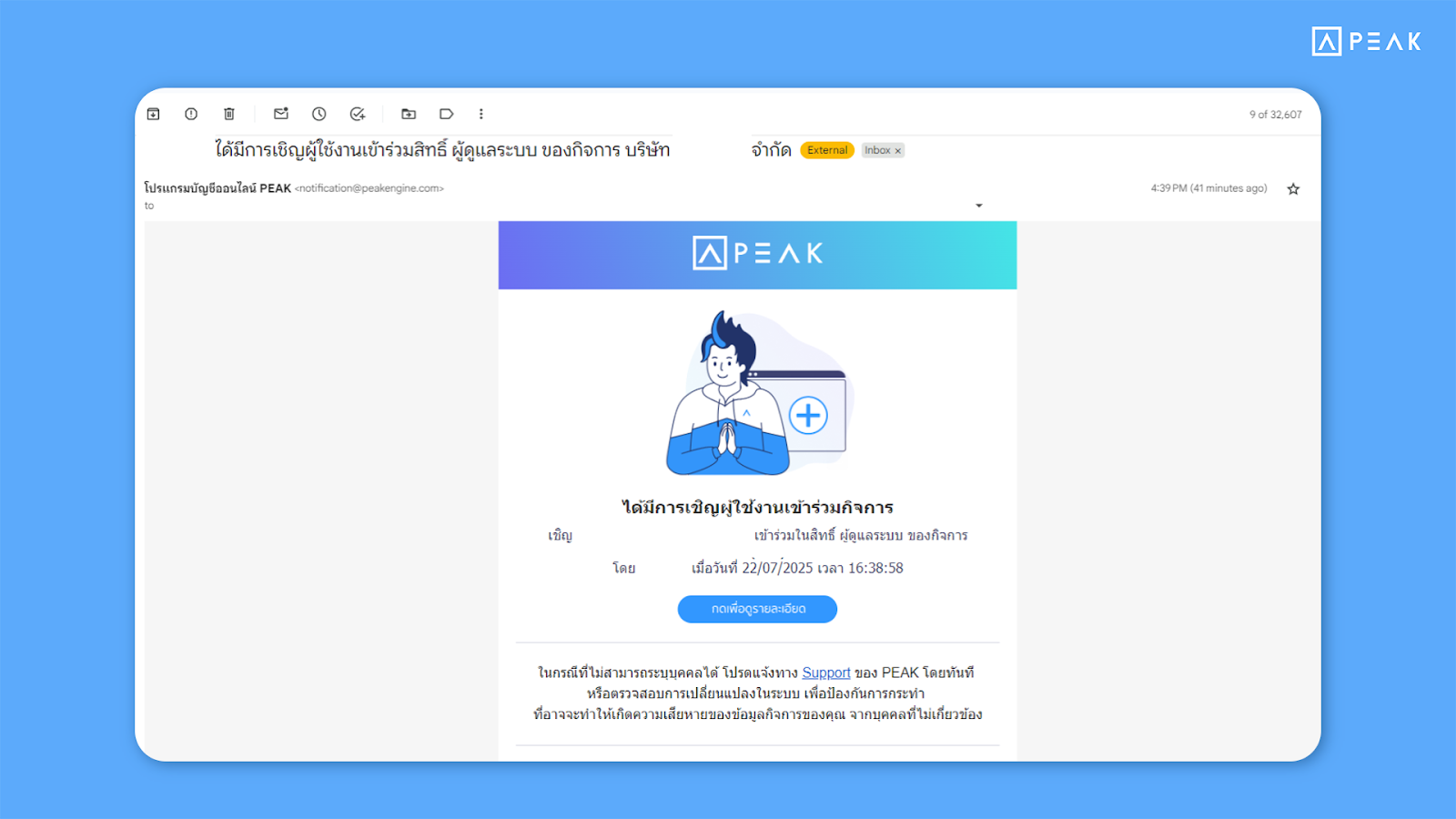
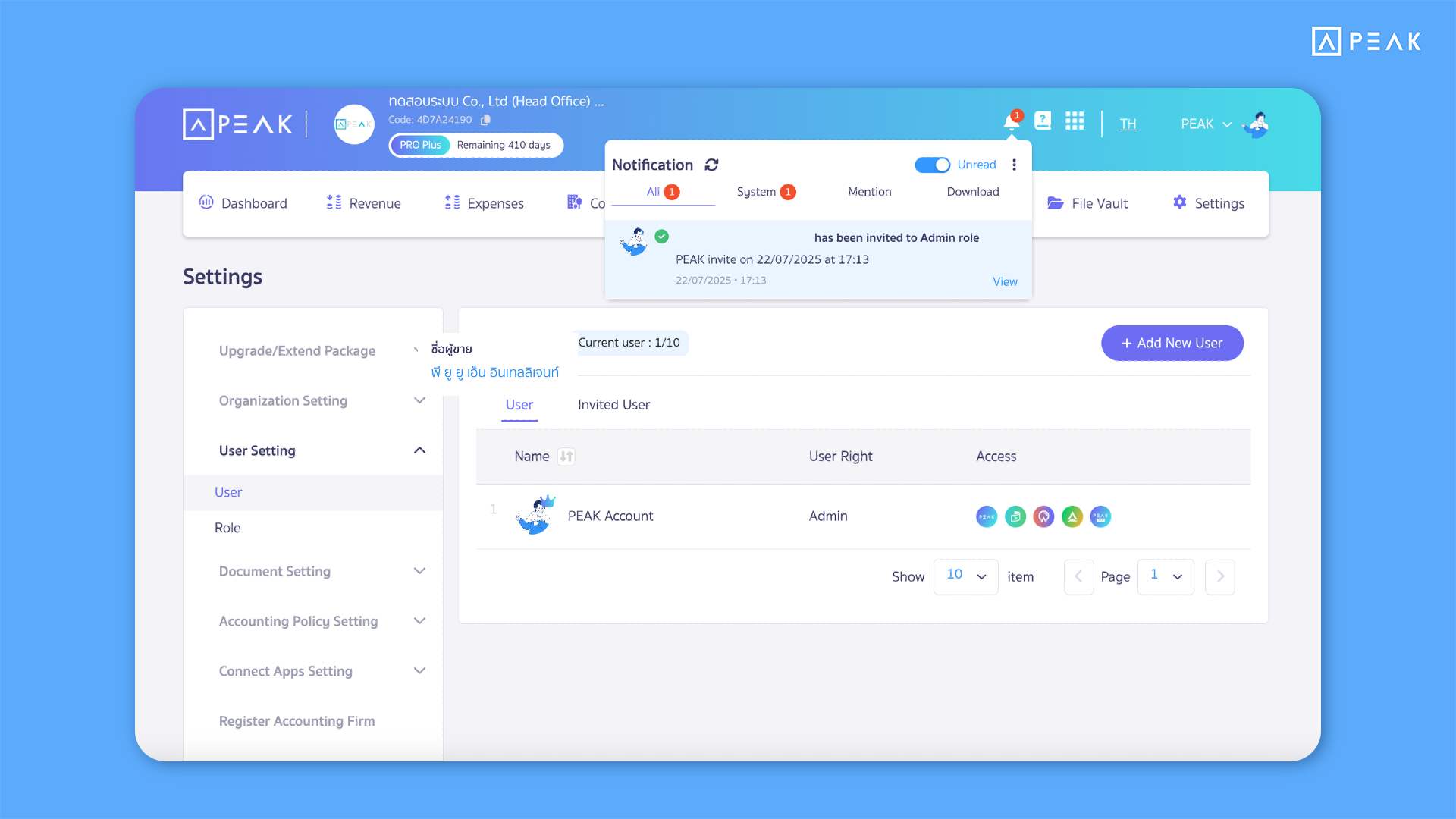
📢 For users with permission to invite or manage users in the business—such as business owners, managers, or team leaders—who want better control and security, the system now provides notifications via email and the in-app bell every time any of the following occur:
- A new user is added to the business
- A user role (User Permission) is added or edited
- An existing user’s role is changed
The notification clearly shows who made the changes, to whom, and what was changed. This helps confirm and track changes while reducing the risk of unintentional edits.
✨ 2. AI SMART CFO button added to the main menu — go straight to the Profit and Loss Statement with chat auto-opened.
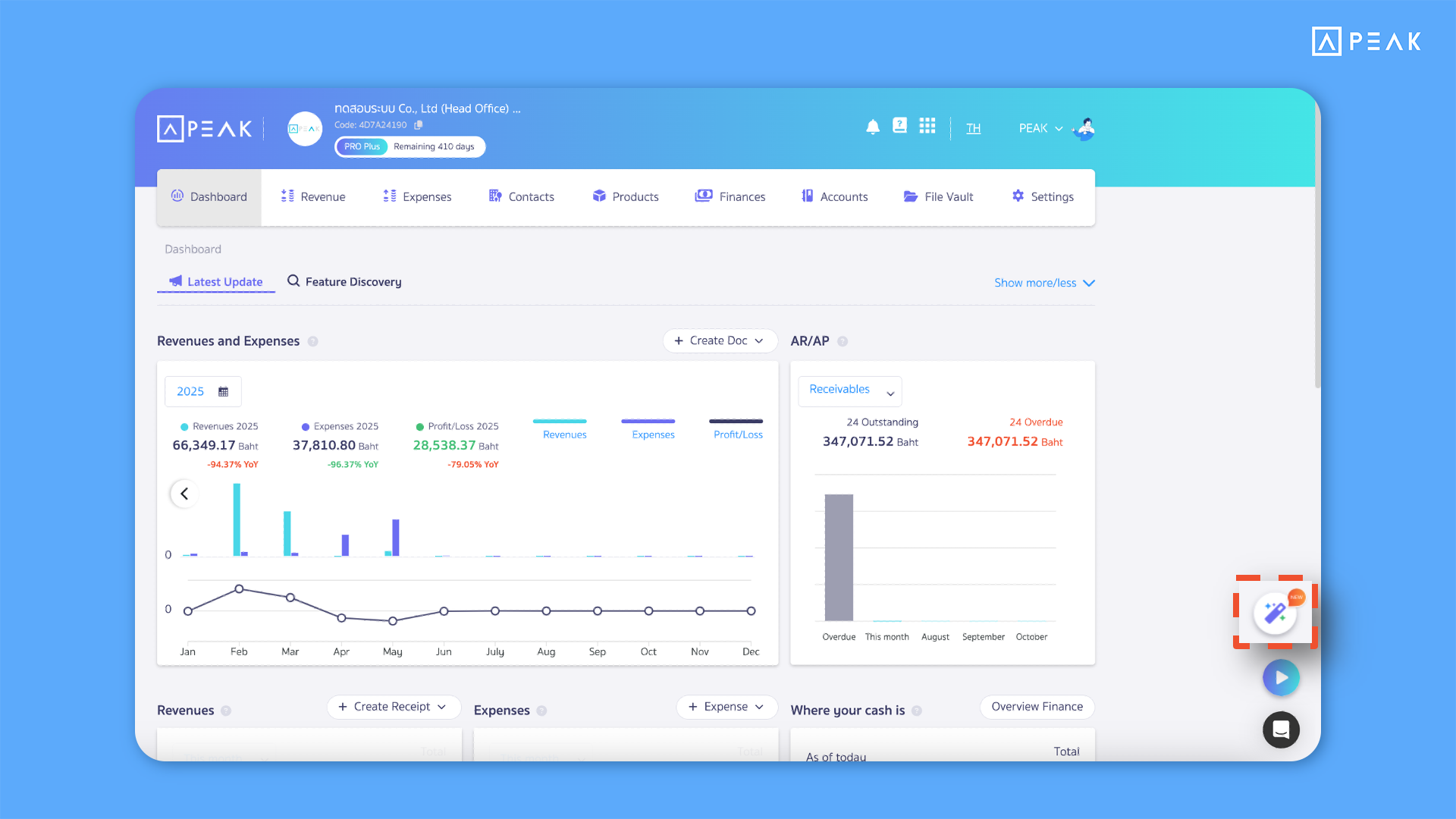
📢 For business owners or executives who want to use financial data to make quick business decisions, the system now adds an AI icon on the main menu. For users with access to financial reports, clicking the AI icon at the bottom-right corner will take them directly to the Profit and Loss Statement and automatically open the AI chat — no extra clicks required. This makes it easy to access key information and request analysis from AI SMART CFO in just one click, helping speed up business decision-making.
✨ 3. “Refresh” button added to Trial Balance — pull latest data instantly without selecting a new date range.
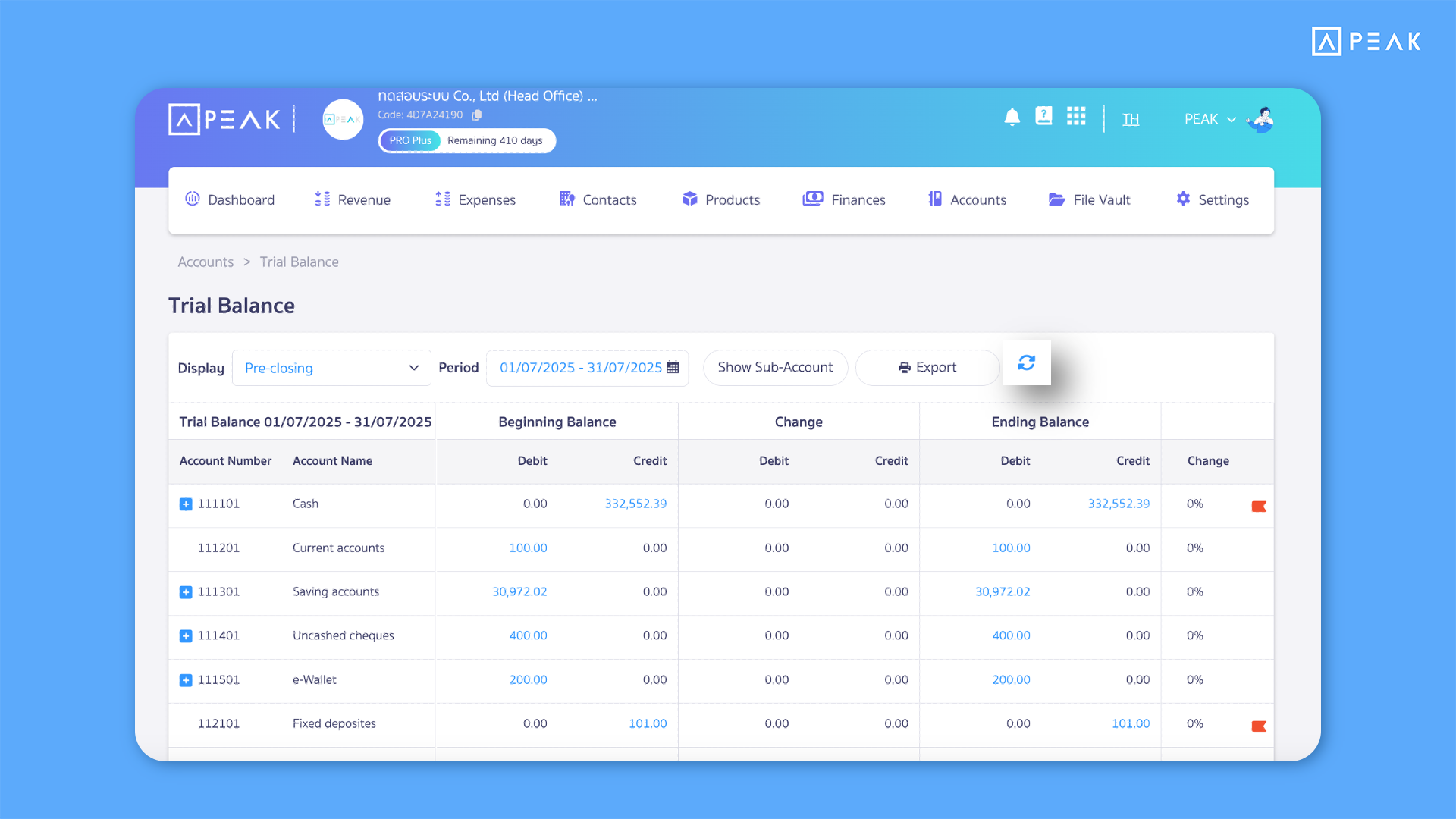
📢 For accountants and auditors who need real-time trial balance data, the system adds a “Refresh” button on the trial balance page. Users can click to load updated data instantly without needing to reselect the date range. This makes financial analysis and review smoother and more convenient.
✨ 4. Sales summary reports now available in PEAK — track sales more conveniently.
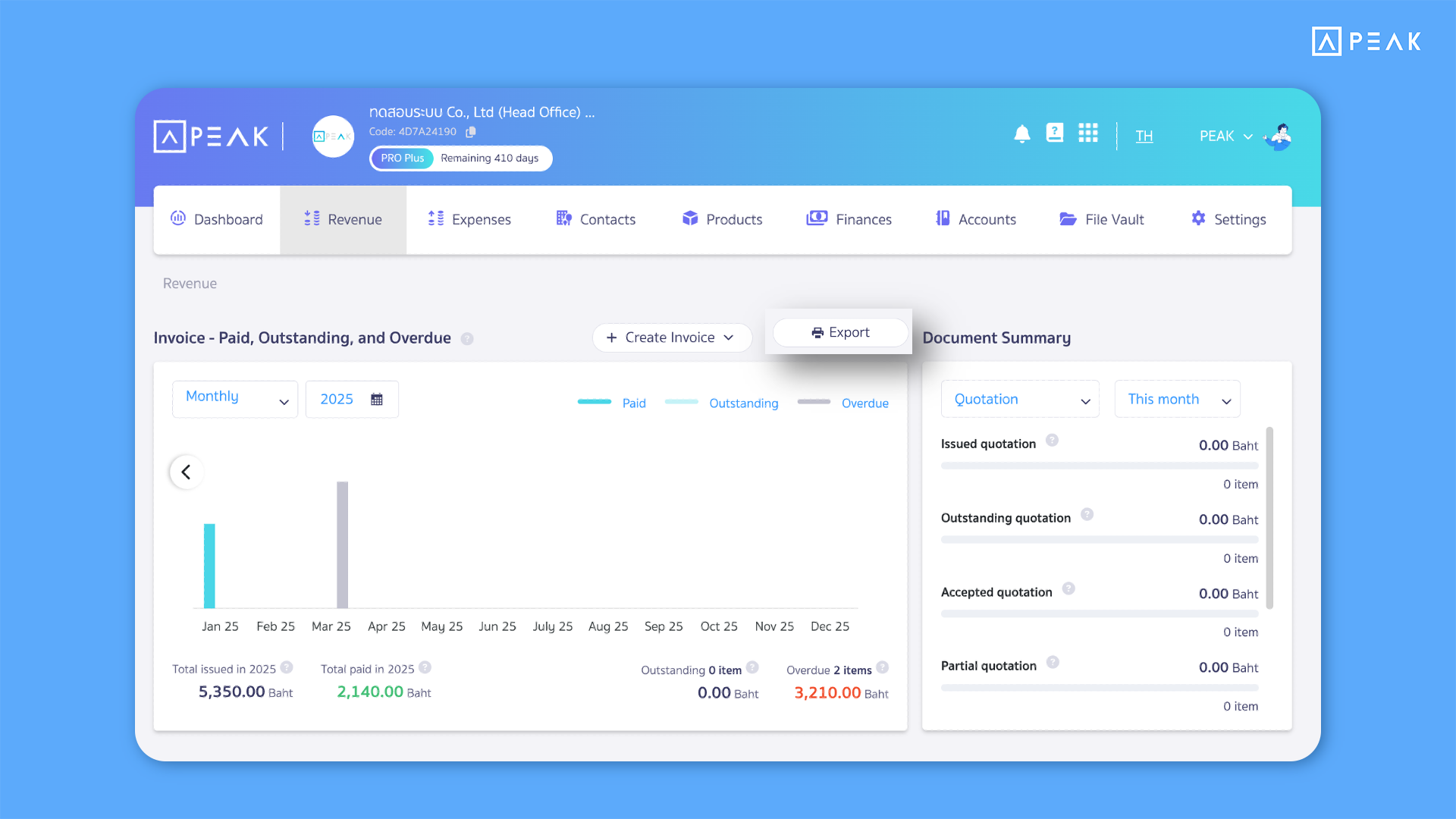
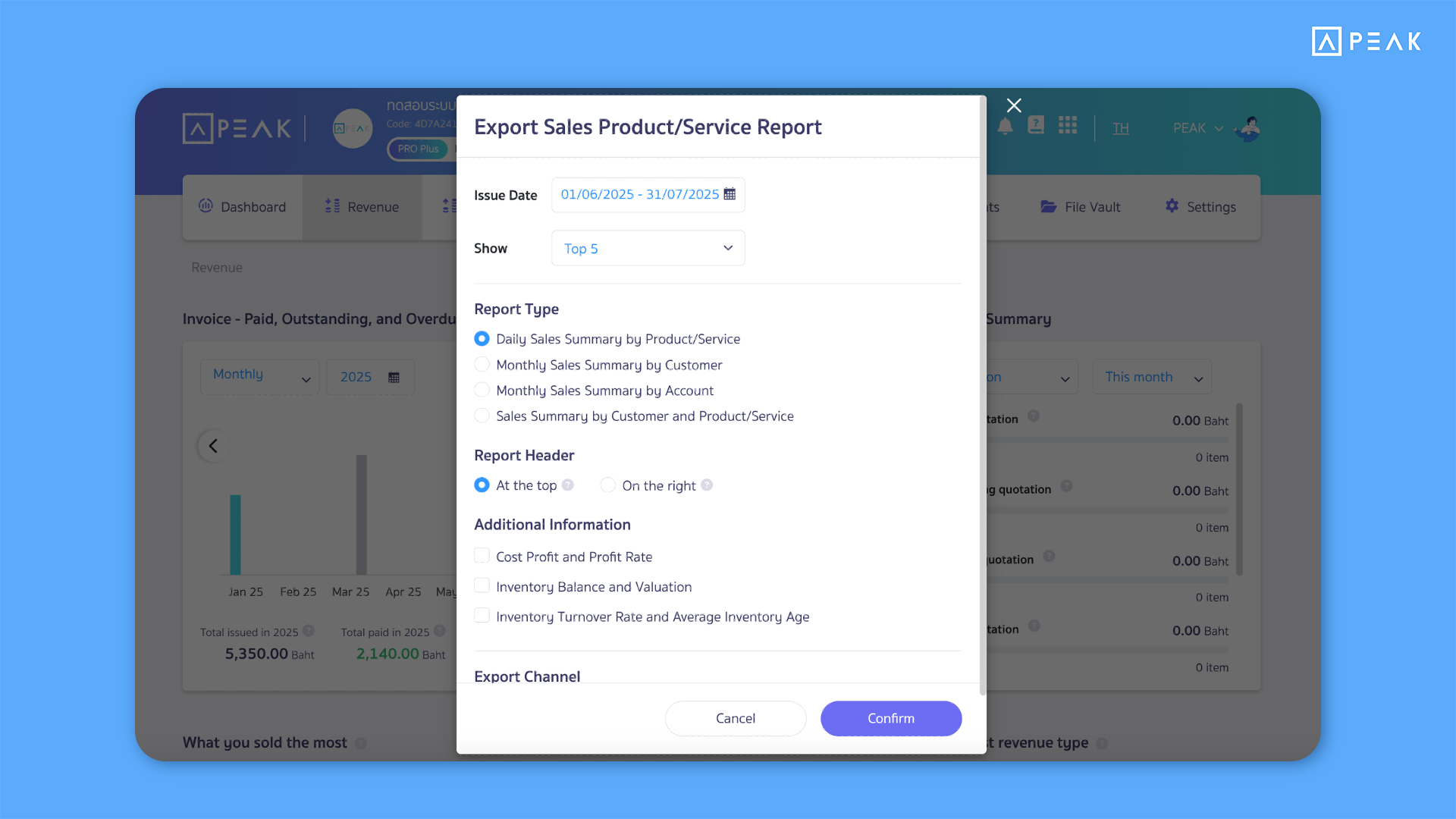
📢 For sales teams and anyone who wants an overview of sales from different perspectives, the system now adds sales summary reports. You can view and print reports such as sales by customer, account, or product/service directly from the Revenue Dashboard (Go to Revenue > View Summary). Custom display options are also added so users can view summaries and customize the report format as needed.
✨ 5. Reconcile “Cash” and “Petty Cash” channels — manage money like a pro.
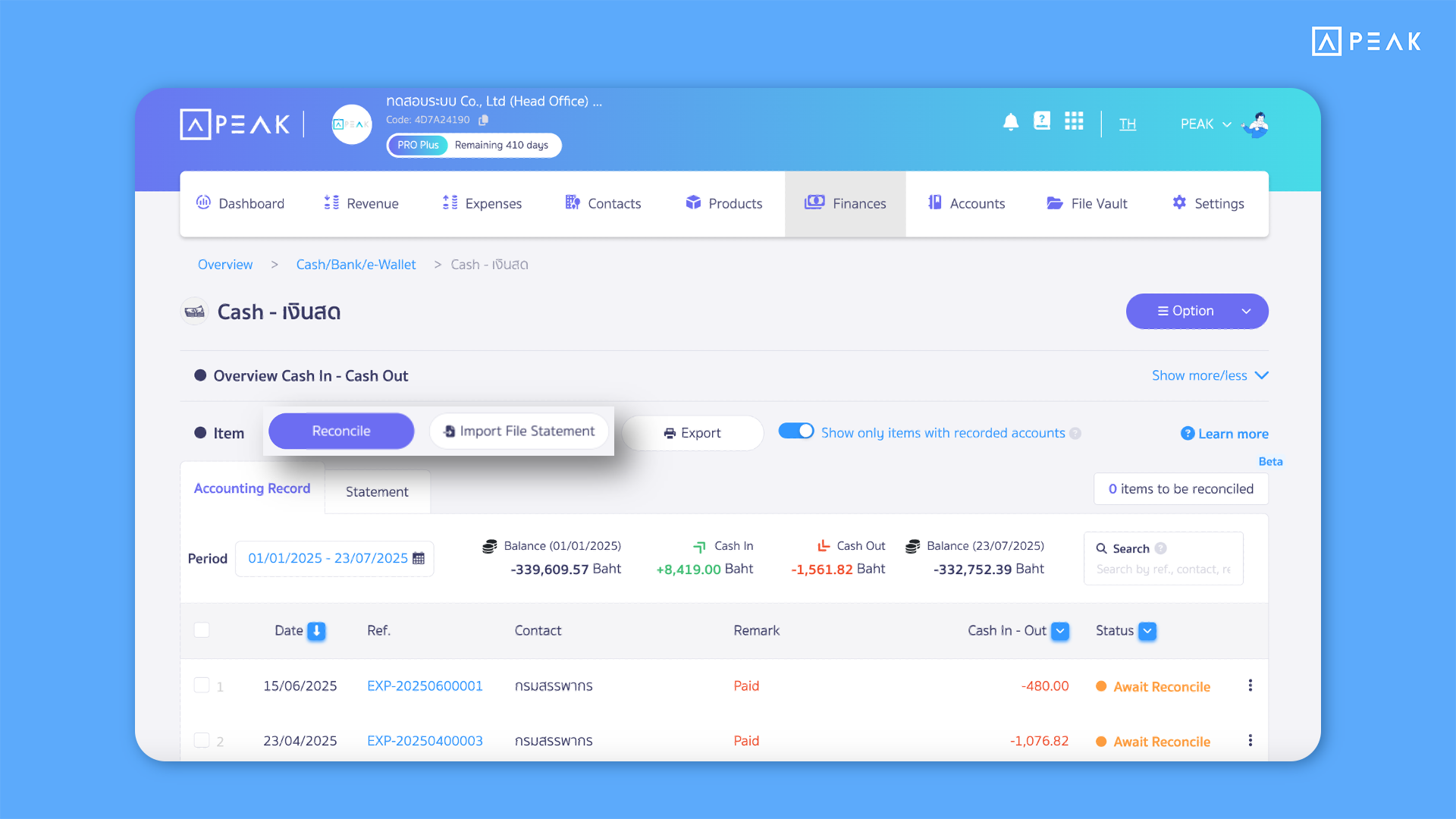
📢 For businesses using Pro package and above, looking to accurately monitor and control cash and petty cash, the system now supports reconciliation for cash and petty cash channels. It includes transaction history tabs, shortcut buttons to the reconciliation page, import support for PEAK’s custom file format, and clearly separated statuses: “Pending Reconciliation” and “Pending Confirmation.” The available actions mirror those used in bank reconciliation, helping you manage cash easily, accurately, and with full audit traceability.

Try PEAK accounting program for free! 30 days, value 1,200 baht
Click https://www.peakaccount.com
PEAK Call Center: 1485
LINE: @peakaccount
For more information, click https://m.me/peakengine
