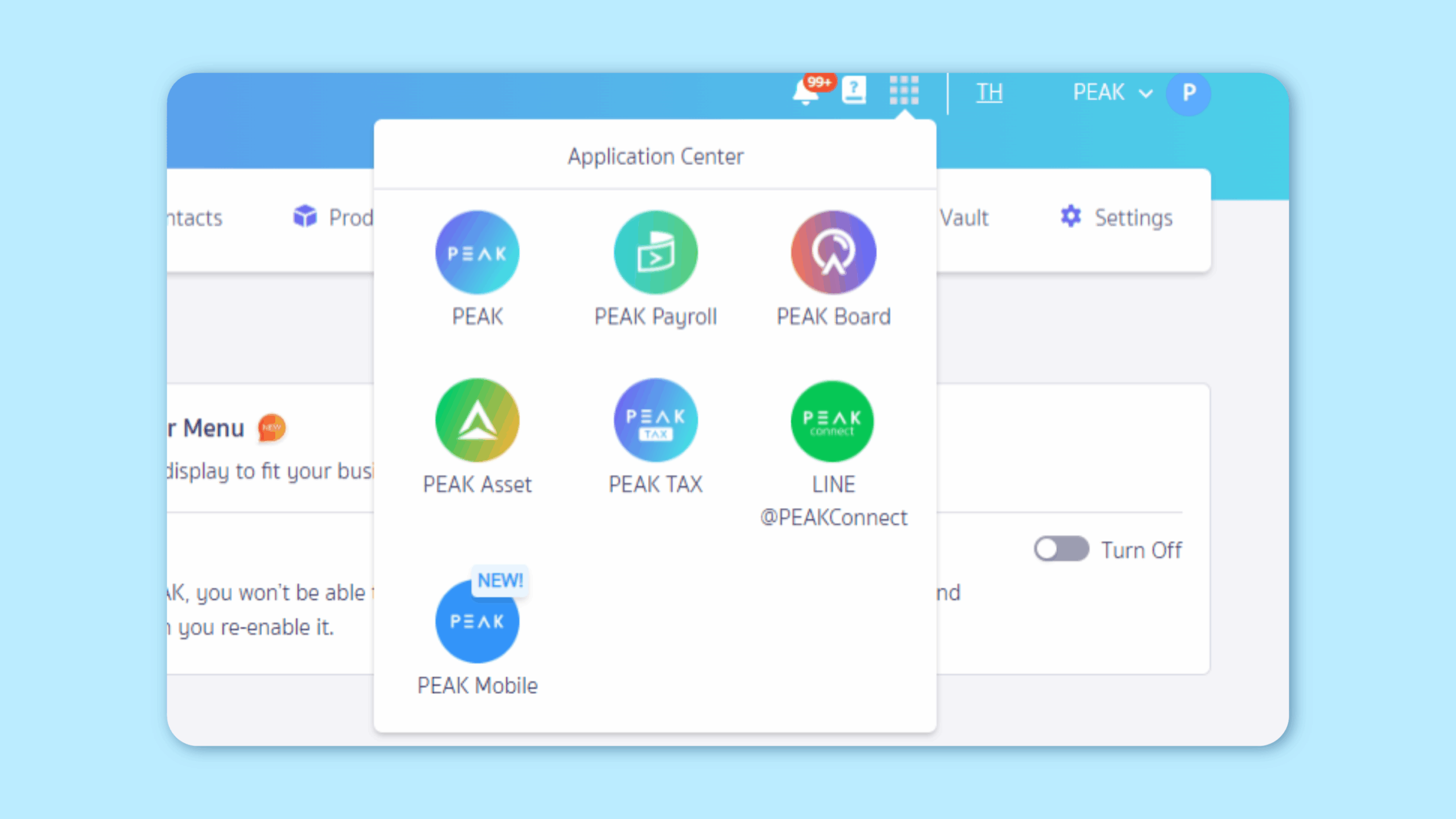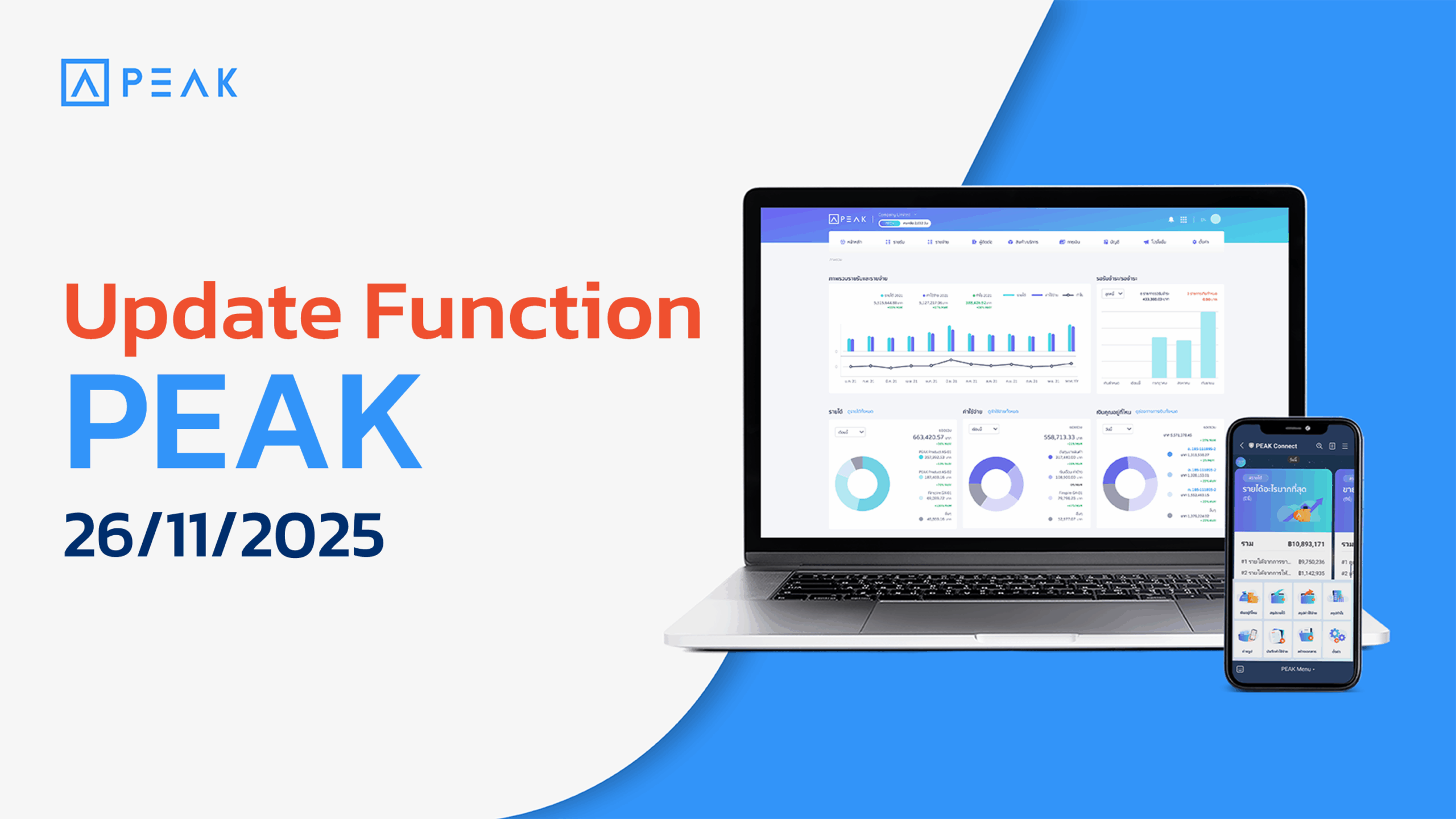
PEAK with the new function designed to enhance efficiency.
1. Added support for importing TTB Business One PDF files (Thai version) for bank reconciliation, making it easier for users to upload files and reconcile transactions.
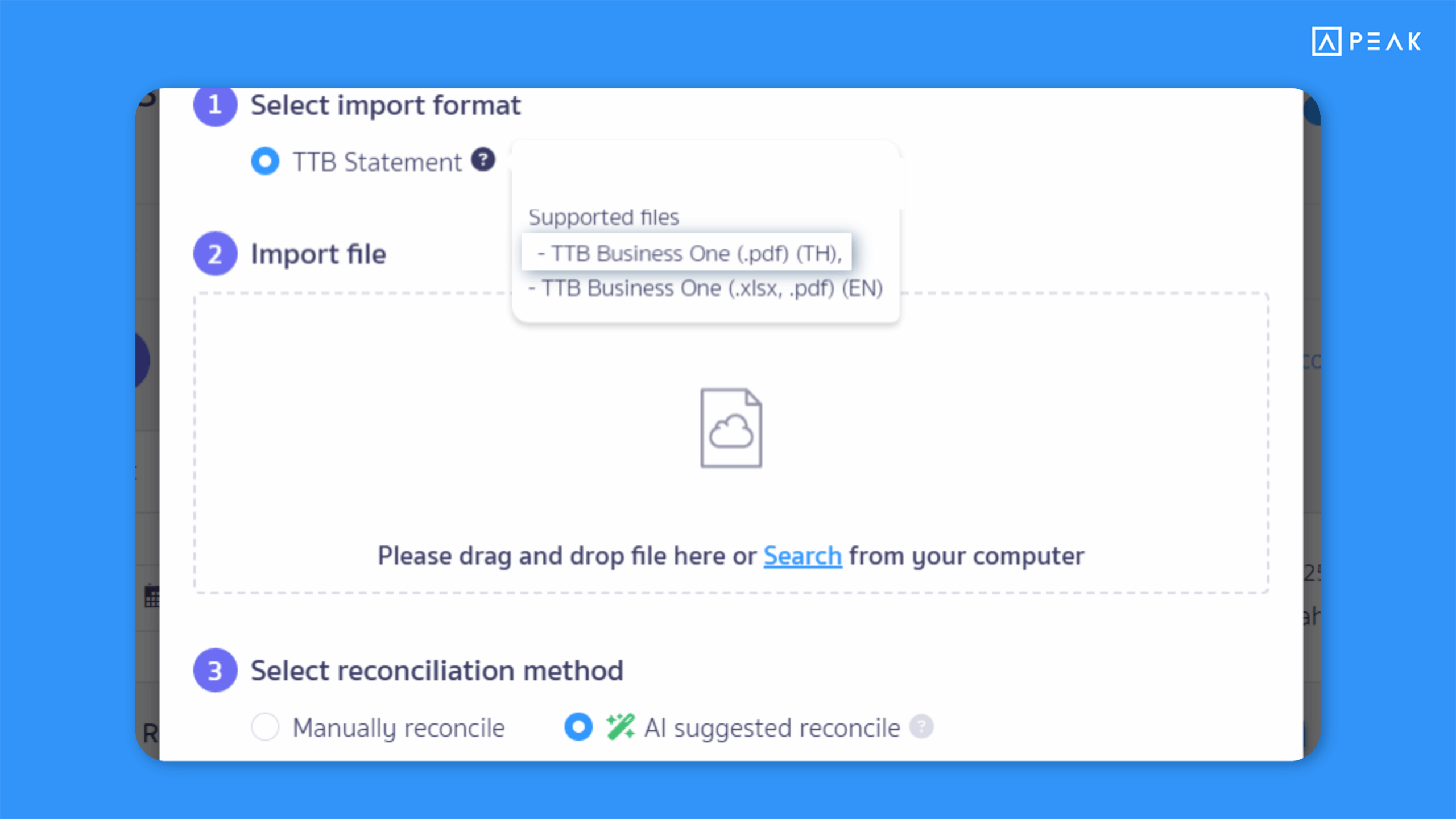
Suitable for: Package PRO and above, who need to import bank files for reconciliation
Highlight: The system now supports importing Thai-language PDF bank statements from TMBThanachart Bank (TTB). PEAK will read key information (transaction dates, descriptions, credit/debit amounts) and auto-match items when users select the “AI suggested reconcile” method — making reconciliation easier and faster.
2. Made Easy Edit documents with withholding tax automatically update to PEAK Tax, reducing steps required when adjusting withholding tax documents.
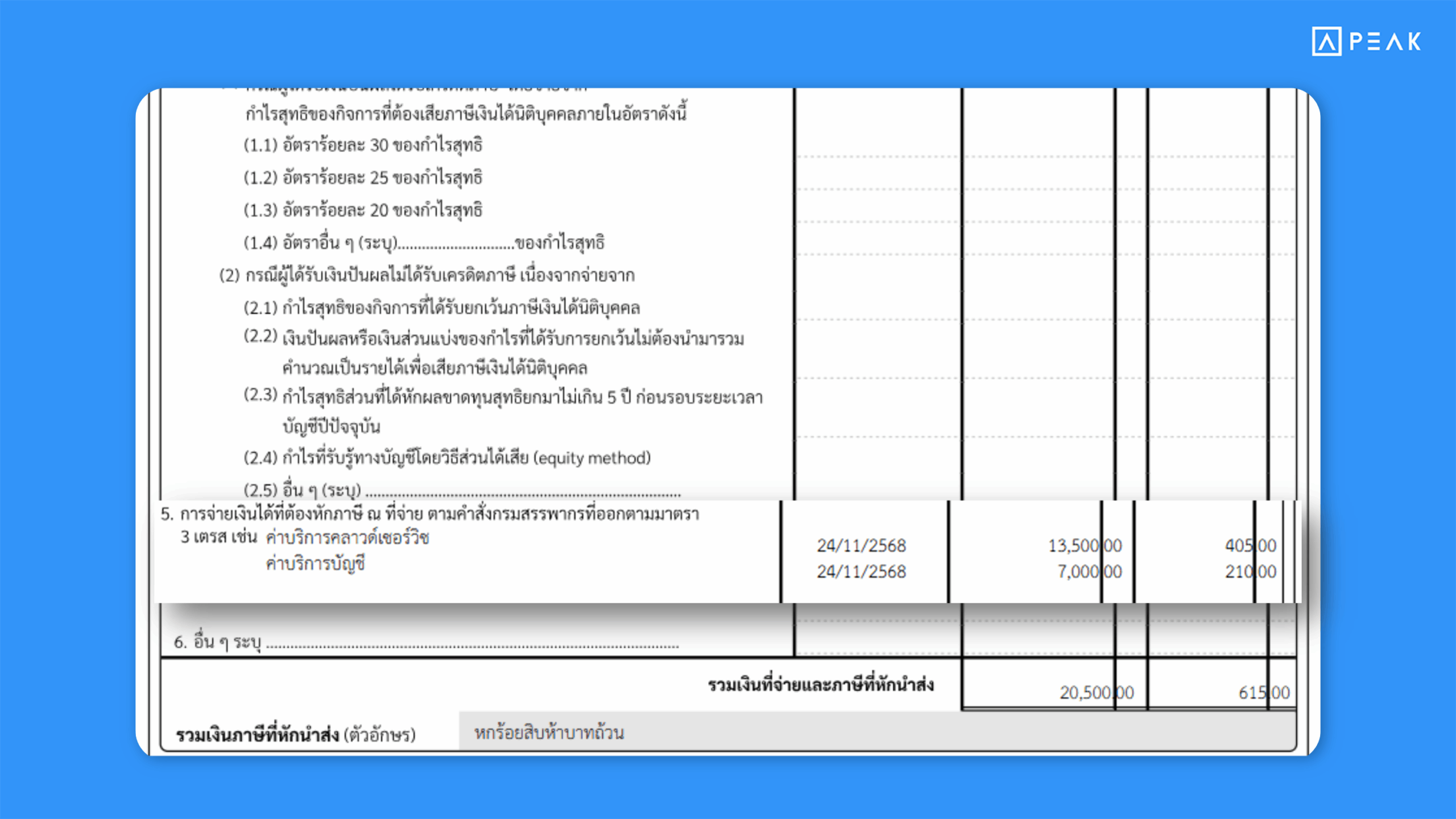
Suitable for: Users or accountants who file withholding tax manually
Highlight: When a document is edited via Easy Edit and saved in PEAK, the corresponding withholding tax certificate in PEAK Tax will update automatically. This helps users save time and avoid duplicate work.
Note:
- This update affects documents in the “Await Filing” status only.

3. Added a toggle button to show/not show withholding tax document numbers in the Online View, giving users more control over what information is displayed.
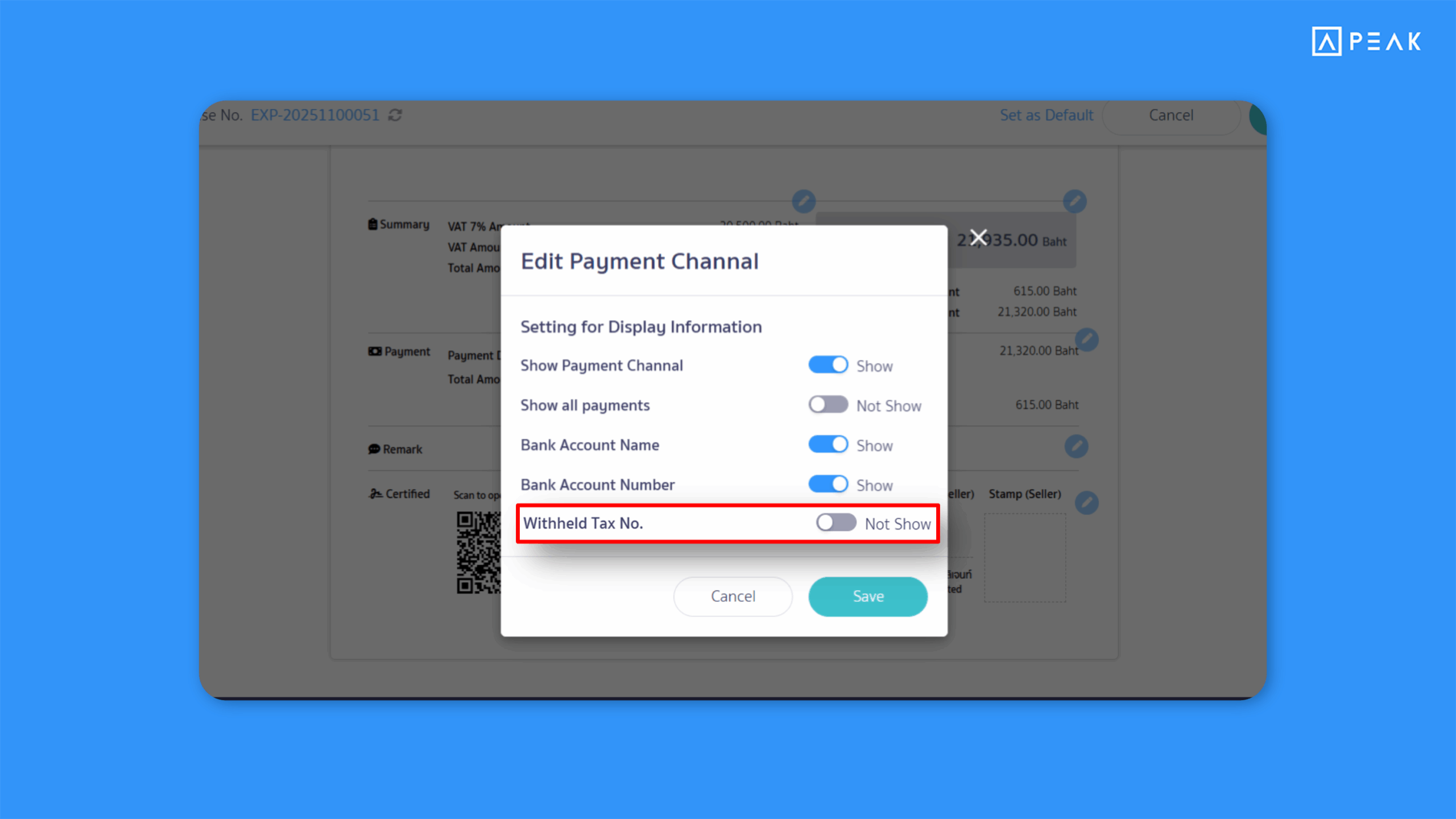
Suitable for: All users who work with withholding tax documents
Highlight: A new toggle button allows users to control whether the withheld tax number is displayed on the Online View of expense documents — making it easy to choose what information you want to show or keep hidden.

4. Added an option to Turn on/Turn off Old PEAK in the organization settings.
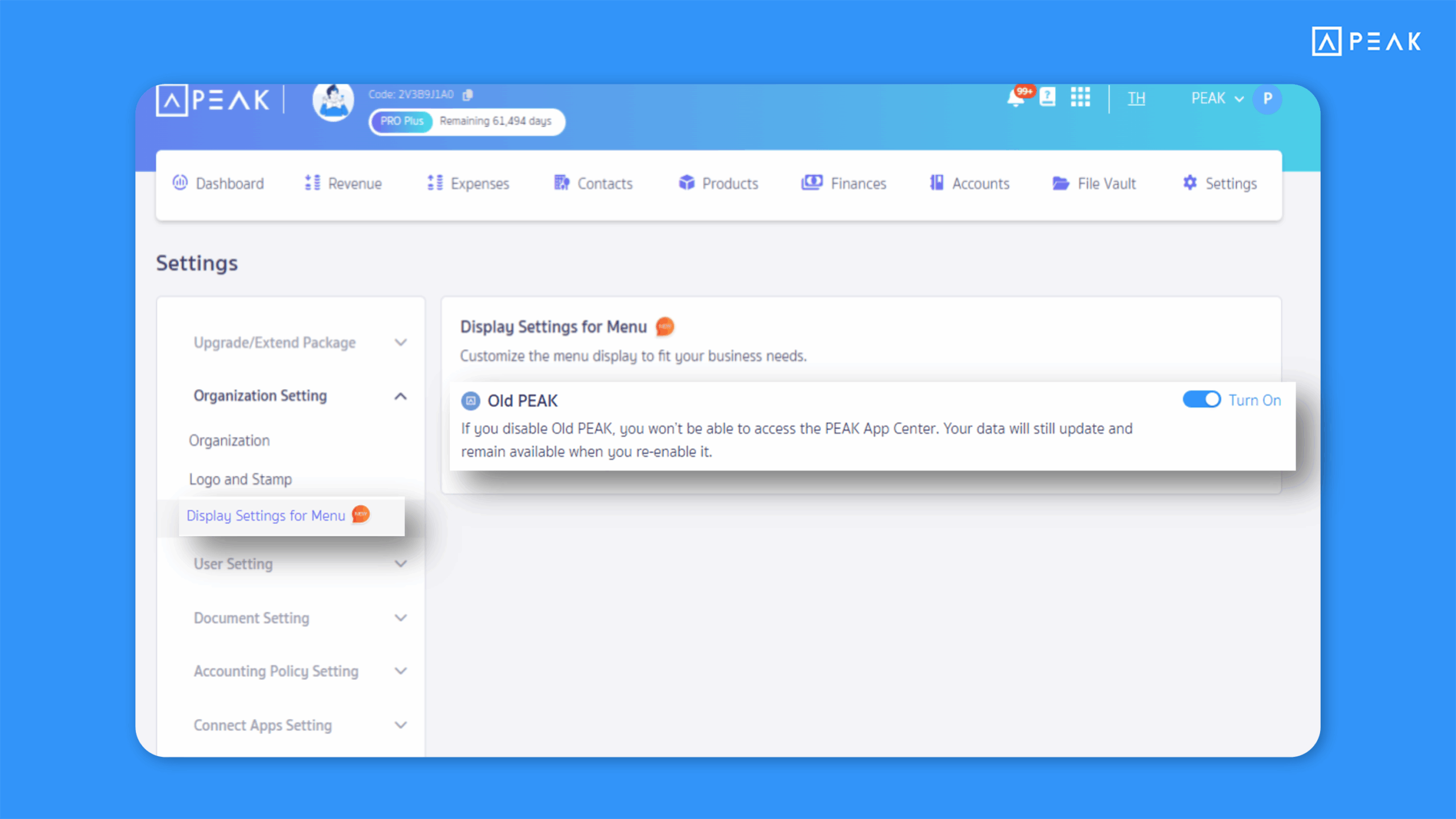
Suitable for: Businesses that no longer use Old PEAK or want to prevent team members from switching back to the old system
Highlight: A new display setting has been added to the Organization Settings, allowing users to Turn on/Turn off access to Old PEAK. Businesses that no longer need Old PEAK can now turn it off to reduce confusion and ensure everyone works efficiently on the same platform.